How to Increase Your Amazon CTR and Boost Ad Performance
Your Amazon CTR (Click-Through Rate) plays a crucial role in the success of your product’s. A high CTR means more potential buyers are clicking on your listing, leading to better advertising performance, stronger rankings, and increased sales. However, many sellers struggle to improve their click-through rate because they overlook key optimization strategies.
In this guide, we’ll explain what Amazon CTR is, how it’s calculated, what a good CTR looks like, and, most importantly, how to increase yours using proven strategies.
In this guide, we’ll explain what Amazon CTR is, how it’s calculated, what a good CTR looks like, and, most importantly, how to increase yours using proven strategies.
What Is Amazon CTR and Why Does It Matter?
CTR (Click-Through Rate) is a key performance metric that measures how many shoppers click on your product listing after seeing it in search results or Amazon ads. The formula is straightforward:
CTR = (Clicks ÷ Impressions) × 100
For example, if your listing gets 5,000 impressions and 100 clicks, your CTR is 2%.
Tracking your CTR for Amazon products is important because it helps sellers measure how well their listings and ads attract potential buyers. A low CTR often indicates a problem with your listing elements (such as an unclear title, low-quality images, or weak ad placement).
Tracking your CTR for Amazon products is important because it helps sellers measure how well their listings and ads attract potential buyers. A low CTR often indicates a problem with your listing elements (such as an unclear title, low-quality images, or weak ad placement).
The Role of CTR in Amazon Search Rankings and Ads
A higher CTR signals to Amazon’s algorithm that your listing is relevant in buyer searches, leading to:
- Better organic rankings among search results.
- Lower ad costs in Amazon PPC campaigns, as the algorithm favors listings with strong engagement.
- Increased sales potential, as more shoppers visit your product page.
Amazon’s algorithm prioritizes products that generate more clicks, assuming they are more relevant and appealing to customers. If your CTR is high, your advertising Cost-Per-Click (CPC) can decrease, which will improve the overall performance of your Amazon ads.
What is a Good CTR on Amazon?
The average CTR for Amazon listings typically ranges between 0.4% and 3%, depending on the category and competition.
- A CTR of 0.5%–1% is considered average.
- A CTR of 2% or higher is good and indicates strong listing engagement.
- A CTR above 3% is excellent, but also varies by niche.
Some highly competitive categories, like electronics and fashion, may have lower CTRs due to the number of choices available. Certain niche markets or highly targeted keywords may see higher-than-average CTRs.
Monitoring your CTR helps you optimize your listing and increase conversion rates over time.
Monitoring your CTR helps you optimize your listing and increase conversion rates over time.
What Impacts Your Amazon CTR?
Several factors influence CTR for Amazon listings, and understanding them is important for driving more clicks and improving product visibility. Elements like product title, images, reviews, and price all play a role in capturing a shopper’s attention and encouraging them to visit your listing. By optimizing these key components, you can increase your engagement, boost your Amazon search rankings, and enhance the effectiveness of your advertising campaigns.
Here’s what you need to focus on:
Here’s what you need to focus on:
- Product Title: A clear, keyword-optimized title improves search visibility and attracts clicks.
- Main Product Image: High-quality, professional images capture buyers’ attention and make your listing stand out.
- Reviews & Ratings: Shoppers are more likely to click on listings with high ratings and a high number of reviews.
- Amazon Badges: "Best Seller" and "Amazon’s Choice" badges increase credibility and lead to more clicks.
- Ad Placement & Type: Sponsored ads in top search positions tend to have higher CTR than those with lower placements.
If any of these factors are underperforming, your listing may struggle to generate clicks, which impacts your sales and rankings.
7 Ways to Get More Clicks on Amazon
Increasing your Amazon CTR requires a combination of strategic listing optimization and data-driven adjustments. From crafting compelling product titles to enhancing visual appeal and leveraging A+ Content, each element plays a crucial role in attracting buyers’ attention. Below are seven proven strategies to help your product stand out, drive more clicks, and improve Amazon search rankings.
1. Optimize Your Product Title
A well-crafted title tells shoppers exactly what your product is while improving search rankings.
- Incorporate high-ranking keywords naturally within the first few words.
- Highlight key product features, such as size, color, or material.
- Keep it clear and readable, while avoiding unnecessary words or excessive punctuation.
A strong, click-driven title boosts your product’s visibility while ensuring relevance in buyer searches. However, it's just as important to refine your bullet points and description. Keep them concise, clear, and compelling while utilizing keywords strategically for maximum reach.
Creating a listing that is both customer-friendly and SEO-optimized requires time, keyword expertise, and strong copywriting skills. That’s where Sellerhook comes in. Their experts are available to help you craft a high-converting listing that attracts customers and drives sales.
Creating a listing that is both customer-friendly and SEO-optimized requires time, keyword expertise, and strong copywriting skills. That’s where Sellerhook comes in. Their experts are available to help you craft a high-converting listing that attracts customers and drives sales.
Get a Professional Listing
Sellerhook offers Amazon SEO Listing Optimization services. Their team of experts will craft a high-converting, fully optimized product listing tailored to your needs. This includes a professionally written, SEO-friendly title, bullet points, description, and backend keywords—all designed to maximize visibility and drive traffic.
Here’s how to order this service:
Here’s how to order this service:
1. Visit the Sellerhook website and navigate to “Amazon SEO Listing Optimization”. You can order an optimized listing for one or three products.
2. Fill the form. You’ll need to answer some questions and indicate your preferences.This helps the team create a listing that’s tailored specifically to your product and business objectives.
2. Fill the form. You’ll need to answer some questions and indicate your preferences.This helps the team create a listing that’s tailored specifically to your product and business objectives.
3. Receive a professionally optimized listing. In 8-10 business days, you'll receive an email that contains a comprehensive listing designed to improve your visibility and click-through rates.
By leveraging advanced keyword algorithms and clear, customer-friendly language, Sellerhook’s Amazon Listing Optimization will help your listings rank higher for relevant searches and attract more clicks.
Check out a sample of a ready-to-use listing
2. Run Ads
To maximize your impressions, consider running ads. Fortunately, Amazon provides its own PPC (Pay-Per-Click) advertising, which allows you to promote your product and reach potential customers effectively.
Here are a few tips to help you:
Here are a few tips to help you:
- Choose keywords that balance search volume and cost for the best ROI.
- Run A/B tests to determine which ads drive the most engagement.
- Regularly analyze performance to adjust your bids and budget for optimal results.
With the right approach, your ads will appear across Amazon and reach a targeted audience with strong purchase intent, ultimately increasing your chances of conversion.
Note: To learn more about running successful PPC campaigns, click here.
Note: To learn more about running successful PPC campaigns, click here.
3. Get More Reviews & Improve Your Ratings
Higher ratings and positive reviews lead to increased trust and encourage more clicks.
- Request customer feedback through Amazon’s review request system.
- Join Amazon Vine or Early Reviewer Program for verified reviews.
- Provide excellent customer service to encourage organic reviews.
Shoppers are more likely to click on listings with strong ratings and reviews, which leads to higher trust and better conversion rates.
4. Use Amazon Posts
If you're selling products from your own brand, you can boost your click-through rate (CTR) by increasing visibility with Amazon Posts. This feature allows brands to share engaging, visually appealing content on Amazon, similar to social media posts, with clickable shopping links.
- Post regularly—Amazon recommends having at least 10 posts to maintain visibility.
- Track your performance metrics in the ad console to understand which content resonates most with your audience.
- Use lifestyle images and videos that showcase your product in real-life settings.
These posts appear across various sections of Amazon, so customers can discover and engage with your brand easily, all at no extra cost. With compelling content, you can keep customers engaged and motivate them to click on your products.
5. Enhance Product Images
Your main image is one of the biggest factors influencing Amazon CTR.
- Use high-resolution images to enable zoom functionality.
- Showcase multiple angles to provide a complete product view.
- Use infographics to highlight features and benefits.
High-quality images grab shoppers’ attention instantly, making them more likely to click on your listing over those of your competitors.
6. Leverage A+ Content
A+ Content adds enhanced visuals and branding to your listing, making it more engaging.
- Use comparison charts to highlight your product’s advantages.
- Include storytelling elements to connect with buyers.
- Showcase the product’s benefits with professional design.
Engaging A+ Content improves the shopping experience and makes your listing more appealing, which increases your CTR.
7. Refine Your Pricing & Offers
Competitive pricing and promotions can make your listing more attractive to shoppers.
- Use psychological pricing (e.g., $19.99 instead of $20).
- Offer coupons and time-limited discounts to create a sense of urgency.
- Monitor your competitors’ pricing to stay competitive while maintaining strong profit margins.
A smart pricing strategy not only attracts more clicks but also increases conversions by making your offer more compelling.
By implementing the strategies covered in this guide, sellers can consistently improve their CTR, boost engagement, and maximize their sales potential.
By implementing the strategies covered in this guide, sellers can consistently improve their CTR, boost engagement, and maximize their sales potential.
FAQ
What is Amazon CTR?
An Amazon CTR (Click-Through Rate) represents the percentage of shoppers who click on your listing after seeing it appear in search results or ads. This data reflects how engaging and relevant your product is compared to competitors.
How do you calculate CTR on Amazon?
CTR is calculated using this formula:
CTR = (Clicks ÷ Impressions) × 100
For example, if your product gets 1,000 impressions and 50 clicks, your CTR is 5%.
CTR = (Clicks ÷ Impressions) × 100
For example, if your product gets 1,000 impressions and 50 clicks, your CTR is 5%.
Is a CTR of 3% good on Amazon?
Yes, a CTR of 3% or higher is considered good for Amazon, and indicates that your listing is attracting strong engagement.
How do you increase CTR on Amazon?
To improve your CTR, focus on:
- Optimizing your product titles with strong keywords.
- Using high-quality images and A+ Content.
- Gathering positive reviews and ratings.
- Offering competitive pricing and promotions.
Conclusion
There are multiple ideas for anyone who wants to earn passive income with Amazon, from selling online to promoting affiliate products and creating digital content. Whether you choose Amazon FBA, Merch on Demand, or Kindle publishing, each model offers unique advantages and challenges. With the right strategy, you can generate residual income, build scalable income streams, and achieve real financial success from home.
See what your research report would look like.
Recommended
Discover 5 powerful Amazon marketing strategies to boost your sales. Learn expert tips and practical tactics to enhance your seller performance and grow your business.
Find everything you need to know about Amazon PPC for beginners in this guide. Learn how to target your ideal customers, manage bids, and optimize your ads for better results.
Learn how to start and build a profitable Amazon FBA wholesale business. Discover how to buy wholesale products, source inventory, sell them, and grow your Amazon success.
Discover 5 effective ways to increase traffic and enhance visibility for your Amazon listing. Use strategies to grow reach from both internal and external sources, boosting your product's success.
Want to increase your product visibility on Amazon? This guide includes five proven strategies, from optimizing your listing to running PPC ads and leveraging external traffic. Learn how to maximize exposure and drive more sales.


