Expert Amazon Product Photography Tips to Boost Your Sales
When it comes to selling on Amazon, high-quality product images can make all the difference. Your photos are often the first thing shoppers notice, and strong visuals can instantly build trust, highlight your product’s features, and ultimately drive conversions. In fact, great Amazon product photography doesn’t just boost sales—it can also improve your rankings in search results, helping with Amazon SEO.
Whether you intend to take your own product photos or hire a professional photographer, understanding Amazon’s image requirements and guidelines is key to creating high-quality product images that help increase conversions.
In this article, we’ll share the best product photography tips for Amazon, including how to create a standout main image, ideal photo sizes, smart editing practices, and marketing strategies that turn browsers into buyers.
Whether you intend to take your own product photos or hire a professional photographer, understanding Amazon’s image requirements and guidelines is key to creating high-quality product images that help increase conversions.
In this article, we’ll share the best product photography tips for Amazon, including how to create a standout main image, ideal photo sizes, smart editing practices, and marketing strategies that turn browsers into buyers.
Amazon’s Image Requirements
Before we discuss how to take the best product photos for Amazon, it’s important to understand Amazon’s image requirements. From file format to sizing, Amazon has clear technical guidelines sellers must follow.
Product images should be in JPEG, PNG, TIFF, or non-animated GIF formats, and make sure your color mode is set to sRGB or CMYK for accurate color display. The image must be at least 500-1,000 pixels on the longest side (to enable zoom), and no larger than 10,000 pixels. Keeping your images within these specs ensures that they are displayed properly and meet Amazon’s standards.
Product images should be in JPEG, PNG, TIFF, or non-animated GIF formats, and make sure your color mode is set to sRGB or CMYK for accurate color display. The image must be at least 500-1,000 pixels on the longest side (to enable zoom), and no larger than 10,000 pixels. Keeping your images within these specs ensures that they are displayed properly and meet Amazon’s standards.
7 Types of Amazon Product Images
Amazon product listings can include a variety of image types to help showcase your product in the best possible light. From the main image that grabs buyers’ attention in search results to lifestyle shots, infographics, how-to visuals, and more, each image serves a unique purpose in telling your product’s story. Using a mix of these can boost both customer trust and conversion rates.
Here are the seven types of Amazon product images:
Here are the seven types of Amazon product images:
1. Main Image
Your main image is the first impression your product makes, so it needs to be flawless. Amazon’s guidelines require this photo to be high-resolution, professionally lit, and set against a pure white background (RGB 255, 255, 255). The product being sold should occupy at least 85% of the image frame. No props, watermarks, logos, or text overlays are allowed.
This image needs to clearly showcase the product without any distractions, using angles that highlight its shape, color, and primary use. Since this image is what shoppers see first in search results, your main image needs to be crisp, compelling, and scroll-stopping.
2. Lifestyle Shots
Lifestyle images help potential buyers imagine your product in their daily lives. Whether it's a kitchen gadget in a modern kitchen or fitness gear being used at the gym, these images provide context and relatability.
They should feel natural and authentic, not overly staged or commercial. A professional photographer can help capture these shots in real-life settings that align with your target audience.
3. Product Infographics
Infographics combine visuals and information to quickly explain what makes your product stand out. Use these images to highlight features like your item’s dimensions, materials, compatibility, or benefits, especially if your product has technical specs or unique functions.
Keep the layout clean—avoid overcrowding the image with too much text or data. A great infographic turns complex details into easy-to-understand visuals that improve conversion.
4. How-To Images
If your product requires any assembly or has multiple uses, how-to images are essential. These step-by-step visuals show customers exactly how to use your product effectively and safely.
Think of it as a mini visual instruction manual right within your listing. This can reduce customer confusion, improve satisfaction, and help minimize returns.
5. Size Comparison Images
Size confusion is one of the top reasons for returns on Amazon. Including a size comparison photo, next to a familiar item (like a hand, phone, or water bottle) makes it easier for customers to judge the scale of your product.
You can also overlay measurements or show the product in a real environment to give better perspective. These images increase buyer confidence and cut minimize the risk of misinterpretation.
6. Competitor Comparison Chart
If you want to showcase why your product is the best choice, a comparison chart visually outlines how your product stacks up against your competitors, highlighting better materials, features, price, or durability.
This type of image speaks directly to buyers who are researching multiple options and need a clear reason to choose yours. Make sure yours is easy to read and factually accurate to maintain credibility.
7. Warranty or Satisfaction Guarantee
A well-designed guarantee image adds reassurance and trust from buyers. Whether it’s a money-back promise, lifetime warranty, or quality guarantee, highlighting these elements visually can be just the nudge a hesitant shopper needs.
Keep the design clean and bold, using badges or simple icons to reinforce your commitment to customer satisfaction. This image also supports your overall brand credibility and professionalism.
This image needs to clearly showcase the product without any distractions, using angles that highlight its shape, color, and primary use. Since this image is what shoppers see first in search results, your main image needs to be crisp, compelling, and scroll-stopping.
2. Lifestyle Shots
Lifestyle images help potential buyers imagine your product in their daily lives. Whether it's a kitchen gadget in a modern kitchen or fitness gear being used at the gym, these images provide context and relatability.
They should feel natural and authentic, not overly staged or commercial. A professional photographer can help capture these shots in real-life settings that align with your target audience.
3. Product Infographics
Infographics combine visuals and information to quickly explain what makes your product stand out. Use these images to highlight features like your item’s dimensions, materials, compatibility, or benefits, especially if your product has technical specs or unique functions.
Keep the layout clean—avoid overcrowding the image with too much text or data. A great infographic turns complex details into easy-to-understand visuals that improve conversion.
4. How-To Images
If your product requires any assembly or has multiple uses, how-to images are essential. These step-by-step visuals show customers exactly how to use your product effectively and safely.
Think of it as a mini visual instruction manual right within your listing. This can reduce customer confusion, improve satisfaction, and help minimize returns.
5. Size Comparison Images
Size confusion is one of the top reasons for returns on Amazon. Including a size comparison photo, next to a familiar item (like a hand, phone, or water bottle) makes it easier for customers to judge the scale of your product.
You can also overlay measurements or show the product in a real environment to give better perspective. These images increase buyer confidence and cut minimize the risk of misinterpretation.
6. Competitor Comparison Chart
If you want to showcase why your product is the best choice, a comparison chart visually outlines how your product stacks up against your competitors, highlighting better materials, features, price, or durability.
This type of image speaks directly to buyers who are researching multiple options and need a clear reason to choose yours. Make sure yours is easy to read and factually accurate to maintain credibility.
7. Warranty or Satisfaction Guarantee
A well-designed guarantee image adds reassurance and trust from buyers. Whether it’s a money-back promise, lifetime warranty, or quality guarantee, highlighting these elements visually can be just the nudge a hesitant shopper needs.
Keep the design clean and bold, using badges or simple icons to reinforce your commitment to customer satisfaction. This image also supports your overall brand credibility and professionalism.
Where to Get High-Quality Product Images
Your product photos are often the first thing shoppers notice, so getting them right is key. Whether you’re aiming for a polished, professional look or working with what you’ve got, here are the best ways to source high-quality images for your Amazon listing.
1. Hire a Photographer or Photography Service
Working with a professional photographer or a specialized Amazon product photography service can elevate your Amazon listings instantly. These experts understand the platform’s image requirements, including proper sizing, white backgrounds for the main image, and clean editing, and know how to showcase your product in the best light.
This route is a smart investment if you want to feature polished, high-converting product photos that meet Amazon’s guidelines and boost your marketing efforts.
2. Take Photos Yourself
If you're on a budget or just starting out, you can absolutely take your own product photos. With the right lighting, background, and basic editing tools, you can create images that still look professional and meet Amazon’s product photography requirements.
Learning how to take great product photos yourself also gives you full creative control and flexibility when updating or testing new images.
3. Use Manufacturer or Supplier Images
Sometimes your supplier or manufacturer can provide ready-to-use product images. While this is convenient, it’s important to check that these images follow Amazon’s guidelines and haven’t already been widely used across other listings.
If you go this route, consider customizing the photos or adding lifestyle shots to help your product stand out from the competition.
4. Check Existing Listings
If your product already exists on Amazon, it may be tied to a shared listing with images that have already been uploaded. While these can be a useful starting point, it’s always best to upload your own high-quality product photos that align with your brand and marketing strategy.
Custom images not only meet Amazon’s standards but also help build customer trust and support better conversions.
1. Hire a Photographer or Photography Service
Working with a professional photographer or a specialized Amazon product photography service can elevate your Amazon listings instantly. These experts understand the platform’s image requirements, including proper sizing, white backgrounds for the main image, and clean editing, and know how to showcase your product in the best light.
This route is a smart investment if you want to feature polished, high-converting product photos that meet Amazon’s guidelines and boost your marketing efforts.
2. Take Photos Yourself
If you're on a budget or just starting out, you can absolutely take your own product photos. With the right lighting, background, and basic editing tools, you can create images that still look professional and meet Amazon’s product photography requirements.
Learning how to take great product photos yourself also gives you full creative control and flexibility when updating or testing new images.
3. Use Manufacturer or Supplier Images
Sometimes your supplier or manufacturer can provide ready-to-use product images. While this is convenient, it’s important to check that these images follow Amazon’s guidelines and haven’t already been widely used across other listings.
If you go this route, consider customizing the photos or adding lifestyle shots to help your product stand out from the competition.
4. Check Existing Listings
If your product already exists on Amazon, it may be tied to a shared listing with images that have already been uploaded. While these can be a useful starting point, it’s always best to upload your own high-quality product photos that align with your brand and marketing strategy.
Custom images not only meet Amazon’s standards but also help build customer trust and support better conversions.
Other Tips for Optimizing Your Amazon Listing
While high-quality images are crucial for capturing buyers’ attention, these are just one component of a successful Amazon listing. To truly optimize your listing and increase visibility and sales, consider these additional tips to enhance its overall performance.
1. Consider Professional Optimization
To truly make your Amazon listing stand out, you might want to consider professional optimization services. Sellerhook offers Amazon listing optimization services, which include optimizing your product titles, bullet points, descriptions, and keywords to ensure your listing performs at its best.
One of the primary advantages of utilizing these services is the significant amount of time you’ll save. Keyword research alone can be a time-consuming task, not to mention the other important elements involved in creating a high-converting listing. New and less experienced sellers in particular can become easily overwhelmed by the complexities of crafting the perfect listing.
That's where professional services and tools like Sellerhook prove to be incredibly helpful, as they streamline the process and ensure that your listing is optimized for maximum visibility and sales potential.
To begin using Sellerhook, follow these steps:
One of the primary advantages of utilizing these services is the significant amount of time you’ll save. Keyword research alone can be a time-consuming task, not to mention the other important elements involved in creating a high-converting listing. New and less experienced sellers in particular can become easily overwhelmed by the complexities of crafting the perfect listing.
That's where professional services and tools like Sellerhook prove to be incredibly helpful, as they streamline the process and ensure that your listing is optimized for maximum visibility and sales potential.
To begin using Sellerhook, follow these steps:
1. Go to the Sellerhook website and select “Amazon SEO Listing Optimization.”
2. Click “Order Your Product Listing” and decide whether you want to have one or three listings created.
3. Click “Place an Order” for your desired choice, then enter your details, including payment info.
4. Complete the special form by answering a few questions about your product.
2. Click “Order Your Product Listing” and decide whether you want to have one or three listings created.
3. Click “Place an Order” for your desired choice, then enter your details, including payment info.
4. Complete the special form by answering a few questions about your product.
5. Once you place your order and submit the necessary details, you’ll receive an email from Sellerhook within 8-10 business days with a completed listing that’s ready for you to use.
Check out a sample of a ready-to-use listing
2. Write Compelling Product Descriptions
Your product description is your chance to convince potential buyers that your product is exactly what they need. Be clear, concise, and highlight the benefits of your product, addressing any possible concerns customers might have while using relevant keywords to improve searchability.
3. Use Keywords Effectively
Integrating the right keywords into your listing can dramatically improve its discoverability. Conduct thorough keyword research and incorporate high-value terms naturally throughout your title, description, and bullet points to help your product appear among relevant search results.
4. Create an Engaging Title and Bullet Points
An eye-catching title and concise bullet points are crucial for grabbing customer attention. Make sure the title clearly describes the product with the most important keywords, while the bullet points outline the product’s key features, benefits, and any unique selling points that will make it stand out.
5. Leverage Customer Questions & Reviews
Engage with customer reviews and feedback to enhance both your product and listing. Use thIS feedback to address common concerns, improve your product offering, and update your listing for better clarity and relevance, showing potential buyers that you’re responsive to their needs.
Final Thoughts
Investing time and effort into high-quality Amazon product photography is essential if you want to set your listing apart and drive sales. Whether you opt to take your own photos or work with a professional photographer, adhering to Amazon’s image requirements and guidelines is key to ensuring that your product is displayed optimally. From the main image to lifestyle shots and product infographics, every photo plays a role in building trust and boosting conversions.
Don’t underestimate the power of professional editing and smart marketing strategies—together, they can transform your product images into a powerful tool for success. If you’re looking to take your Amazon listings to the next level, consider leveraging Sellerhook's expert services to optimize your Amazon listing and ensure that your images and content are perfectly aligned to maximize visibility and sales.
Don’t underestimate the power of professional editing and smart marketing strategies—together, they can transform your product images into a powerful tool for success. If you’re looking to take your Amazon listings to the next level, consider leveraging Sellerhook's expert services to optimize your Amazon listing and ensure that your images and content are perfectly aligned to maximize visibility and sales.
See what your research report would look like.
Recommended
Discover the most frequently-searched items on Amazon and explore top-trending products that are in high demand. Stay ahead with insights into Amazon search trends and popular categories.
Compare Amazon vs. TikTok Shop to find the best platform for your business in 2025. Find out the pros and cons of each, along with a step-by-step guide to start selling successfully.
Find out how to make passive income on Amazon with five proven strategies. Learn about the best sources of income for you and get expert tips on launching a successful online business in 2025.
Find out what Amazon CTR is, how it affects your rankings, and methods for improving your Click-Through Rates on Amazon ads. You’ll also learn key strategies for boosting your visibility.


