Maximize Your Amazon Sales: A Step-by-Step Guide to Creating Impactful A+ Content
In the highly competitive world of Amazon sales where thousands of products vie for customer attention, simply listing your product isn’t enough. To truly stand out, you need to offer more — more information, more engagement, and more reasons for a potential buyer to choose your product over others. This is where the importance of Amazon A+ Content comes into play.
In this article, we’ll walk you through the essentials of Amazon A+ Content, offering step-by-step guidelines to create compelling listings that not only attract but convert visitors into buyers. This guide will equip you with the knowledge you need to elevate your Amazon game.
In this article, we’ll walk you through the essentials of Amazon A+ Content, offering step-by-step guidelines to create compelling listings that not only attract but convert visitors into buyers. This guide will equip you with the knowledge you need to elevate your Amazon game.
What is Amazon A+ Content?
Amazon A+ Content is an enhanced marketing tool that allows sellers on Amazon to showcase their products in a more detailed and visually appealing manner. As a seller, you will benefit from incorporating A+ Content and bringing your brand’s story to life by adding videos, enhanced images, shoppable product-comparison charts, and more to your product detail pages.
Unlike a standard product description, A+ Content includes features like high-quality images, comparison charts, videos, and rich text that help convey the value and features of a product more effectively. This content not only enhances the product page but also plays a significant role in boosting conversion rates by providing customers with a better understanding of the product.
Unlike a standard product description, A+ Content includes features like high-quality images, comparison charts, videos, and rich text that help convey the value and features of a product more effectively. This content not only enhances the product page but also plays a significant role in boosting conversion rates by providing customers with a better understanding of the product.
Advantages of A+ Content
A+ Content provides brands with the opportunity to enhance their product listings with rich media and detailed descriptions. The benefits of utilizing A+ Content include:
- Increased Conversion Rates: High-quality visuals and detailed product descriptions can significantly boost conversion rates by giving customers more confidence in their purchase.
- Reduced Return Rates: By providing more information upfront, customers are less likely to return products due to unmet expectations.
- Improved Brand Storytelling: A+ Content allows brands to tell their brand story, highlight unique selling propositions, and build stronger brand loyalty.
- Better SEO: Optimized A+ Content can improve your product's visibility among Amazon’s search results, driving more traffic to your listings.
Incorporating A+ Content into your Amazon listings can not only boost sales, but also creates a more engaging and informative shopping experience for your customers.
Who Can Use A+ Content?
In order to create Amazon A+ Content, you must be a retail vendor or a seller who is approved as a brand owner Amazon Brand Registry Program, meaning you have your own trademark. Emerging brand owners who are part of other selling programs (like Launchpad or Amazon Exclusives) can also access A+ Content.
Key Differences Between Regular A+ and Premium A+ Content
There are two levels of A+ Content: Basic and Premium. Basic A+ Content can boost sales by up to 8%, while well-executed Premium A+ Content has the potential to increase sales by up to 20%.
Regular A+ Content typically includes text, images, and comparison charts, and is accessible to all sellers enrolled in Amazon’s Brand Registry Program. This option provides the basic modules necessary to enhance a product listing.
On the other hand, Premium A+ Content offers more advanced features like video, interactive elements, and larger image sizes. This level of content is designed for brands that want to go beyond the basics and create a more immersive shopping experience. Premium A+ Content can be a powerful tool for brands looking to differentiate themselves in a crowded marketplace, but it is only available to sellers who meet certain eligibility criteria, such as having a history of high sales or a significant number of high-quality reviews.
Regular A+ Content typically includes text, images, and comparison charts, and is accessible to all sellers enrolled in Amazon’s Brand Registry Program. This option provides the basic modules necessary to enhance a product listing.
On the other hand, Premium A+ Content offers more advanced features like video, interactive elements, and larger image sizes. This level of content is designed for brands that want to go beyond the basics and create a more immersive shopping experience. Premium A+ Content can be a powerful tool for brands looking to differentiate themselves in a crowded marketplace, but it is only available to sellers who meet certain eligibility criteria, such as having a history of high sales or a significant number of high-quality reviews.
How to Add A+ Content on Amazon
Adding A+ Content to your Amazon product listings is a straightforward process:
1. Navigate to A+ Content Manager. Find this tool in the Amazon Seller Central dashboard under the “Advertising” tab.
2. Create a new project. Choose to create either Basic A+ or Premium A+ Content.
3. Select a template or build your own custom modules. Use Amazon's pre-built templates, or create custom layouts using different modules.
3. Select a template or build your own custom modules. Use Amazon's pre-built templates, or create custom layouts using different modules.
Amazon A+ Content is made up of different templates and modules that sellers can mix and match to help them create a customized product page and unique Amazon A+ content design.
- Templates: These are pre-designed layouts that provide a structure for how your content will be presented on the product page. Templates determine the overall layout and are useful for ensuring consistency across multiple product listings.
- Modules: These are individual content blocks within a template (such as images, text blocks, or comparison charts). Modules offer you flexibility and allow you to add or remove specific content elements based on your needs.
4. Upload images and text. Ensure that all of your content complies with Amazon’s guidelines for images and text.
5. Submit for review. Once your A+ Content is completed, submit it to Amazon for review. This process typically takes 7-10 days.
5. Submit for review. Once your A+ Content is completed, submit it to Amazon for review. This process typically takes 7-10 days.
Once these steps are completed, your advanced description will appear on the listing.
Maximizing Your A+ Content Conversion
You can arrange your content in any order you prefer, whether you choose to start with images, banners, or other elements. However, keep in mind that the sequence you choose will shape the customer’s overall impression of your product and brand. We recommend following this formula, provided by an expert Amazon seller with over 1,000 successful listings of their own:
- Logo Module: Reinforce brand recognition with a clear logo.
- Hero Image: Use large images with human faces of people with the product to create an emotional connection.
- 4-Panel Lifestyle Images: Show the product in real-life scenarios to make it relatable.
- 4-Panel Feature Icons: Highlight the key features of the item with icons and supporting text.
- Banner Image: Use breakout, instructional, or inclusions banners with minimal text but more icons.
- Product Carousel (Comparison Chart): Display your other products to encourage cross-selling. How it works: add the ASIN to the Carousel, and Amazon will display the product information instantly, including images, price, etc.
By following this advice strategically, you can fully represent the benefits of your product, and boost customer engagement significantly and drive conversions.
A+ Content Examples
By researching Amazon A+ content examples of successful and extremely profitable products, it becomes absolutely clear that effective A+ Content features high-quality images and videos that showcase the product in action, enhancing buyer engagement and trust.
Here are some examples of quality A+ Content pages:
Here are some examples of quality A+ Content pages:
This type of content taps into customers’ behavior by grabbing their attention during the shopping experience through visual elements that catch the eye and detailed descriptions that answer their questions.
How to Make Your Listing More Effective
In addition to A+ Content, these additional factors will also influence the quality of your listing:
- Title & Bullet Points: These elements should not only highlight the key benefits of your product, but also be structured for SEO and fully compliant with Amazon’s guidelines. Sellerhook’s Listing Optimization service offers professional support in crafting persuasive, benefit-driven copy that aligns with Amazon’s best practices while maximizing visibility.
- Keywords: Identifying and utilizing high-performing keywords can boost your product’s ranking significantly. You need to perform thorough research to find all of the most effective keywords for your listing. Sellerhook’s Competitors’ Keyword Research tool can save you time by identifying the keywords your competitors use, which you can then incorporate into your optimization strategy.
- Other factors: Don’t forget to focus on other important components, such as high-quality images, visually appealing photos, strategic discounts, and well-placed advertising. These elements all work together to create a strong, conversion-focused listing that not only attracts but also retains customer interest.
By refining your listing with compelling copy, targeted keywords, high-quality visuals, and strategic promotions, you can enhance its effectiveness significantly and boost your overall sales performance.
See what your keyword research report would look like.
Common Mistakes to Avoid
When creating content for Amazon, it's essential to maintain high standards in order to ensure that your listing stands out while adhering to platform requirements. By avoiding common pitfalls, you can enhance both the visual appeal and clarity of your listing. Below are key mistakes you’ll want to avoid when designing content for Amazon:
- Overloading your Listing with Text: Avoid long paragraphs and overly technical language.
- Using Low-Quality Images: Ensure that your images meet Amazon's exact specifications to avoid compression issues. If you plan to create them yourself or hire a designer, check Behance or Dribble for inspiration, and even borrow some ideas on quality images from these sites.
- Ignoring Amazon's Guidelines: Always follow Amazon’s recommendations and be mindful of their restrictions to avoid rejection of your content.
By steering clear of these common mistakes, you can create a polished, professional listing that attracts and retains customer attention. Adhering to best practices ensures that your content remains both effective and compliant with Amazon's standards.
Below, you’ll find answers to some frequently asked questions to help you navigate the process of optimizing your Amazon listing, so you can rest assured that it meets platform guidelines while maximizing its effectiveness for greater conversion rates.
Below, you’ll find answers to some frequently asked questions to help you navigate the process of optimizing your Amazon listing, so you can rest assured that it meets platform guidelines while maximizing its effectiveness for greater conversion rates.
FAQs
What size is A+ Content on Amazon?
The ideal dimensions for A+ Content are:
- Logo: 600 x 180 Pixels
- Banner: 970 x 300 Pixels (This is the smallest acceptable image size. To achieve the highest resolution, consider saving your image at 1940 x 600 px.)
- Comparison Chart: 150 x 300 Pixels
- Four-Image & Text Module: 220 x 220 Pixels
- Four-Image Quadrant: 135 x 135 Pixels
- All other components: 300 x 300 Pixels
What’s the difference between EBC and A+ Content on Amazon?
EBC (Enhanced Brand Content) and A+ Content on Amazon are terms often used interchangeably, but originally, they actually referred to somewhat different things. EBC and A+ Content started as separate programs with slightly different features and target users, but they are now part of the same enhanced content offering under the A+ Content umbrella on Amazon.
Is incorporating Amazon A+ Content worth it?
Amazon A+ Content is definitely worth using, as it will give your sales a solid boost of up to 20%. This is accomplished by improving customers’ impressions and experiences, which is quite important in highly competitive niches where brand presentation and detailed product information are crucial. The benefits of increased conversion rates, enhanced brand perception, and a competitive edge typically outweigh the costs, making Amazon A+ Content a smart investment if you want to grow your presence on Amazon.
Conclusion
By leveraging Amazon A+ Content effectively, you can create a more engaging, visually appealing, and informative product page that not only attracts potential customers but also converts them into buyers. Utilizing high-quality images, concise text, and strategic layouts helps sellers build trust, highlight key product features, and ultimately improve a brand’s visibility and performance on the platform.
See what your research report would look like.
Recommended
Learn how to optimize Amazon product listings for greater visibility and sales. Follow best practices, guidelines, and methods to help improve your search rankings.
Get the most effective Amazon keyword research strategies, tools, and tips to boost your SEO and PPC campaigns. Learn how to find relevant keywords to achieve higher rankings and increased sales.
Find out how to use the reverse sourcing method with online arbitrage and wholesale on Amazon. Learn a strategy for sourcing products effectively, starting with identifying high-demand products.
Get ideas for 15 profitable niches and products to sell online. Learn how to find trending, unique items for your store, with examples and tips for successful selling on Amazon and other marketplaces.


