Best Items to Sell on Amazon: 10 Product Ideas and How to Find Them
When beginners are trying to decide what to sell on Amazon, they often feel overwhelmed by the vast array of options. Some may choose items they like personally, while others opt to sell bestsellers from Amazon’s list of popular products. However, these strategies often lead to resources being wasted on unsuitable products.
In this article, we'll explore a winning strategy for finding the most profitable items for your business and provide 10 examples of items that are short to generate a profit.
In this article, we'll explore a winning strategy for finding the most profitable items for your business and provide 10 examples of items that are short to generate a profit.
How to Find the Best Products to Sell on Amazon
The goal of any Amazon seller is to make money. The likelihood of achieving consistent revenue depends primarily on product selection, because choosing the right items can significantly increase sales volume and build a loyal customer base, ultimately leading to sustainable business growth. To help sellers identify profitable products, they should conduct a thorough product analysis.
Product Criteria
ThTo perform this process efficiently, it's necessary to factor in key criteria that will help you determine whether a product is profitable or not. There are universal criteria to look for, such as:
- High demand: Look for products with at least 200 sales/month to guarantee stable sales.
- Lightweight: Save on shipping costs by choosing items with standard dimensions and those that weigh under 5 lbs.
- High margin: Look for products with a net margin of at least 20% per item to ensure profitability.
- Price: To ensure a good return on investment, it's usually best to select products with prices starting at $30.
- Restrictions: Avoid selling products that contain hazardous materials or from gated categories, as selling these requires obtaining additional certifications and documents, which can be time-consuming and complex.
There are also a few criteria that differ based on each specific business model:
Competition:
- If you’re implementing a reselling model (these include dropshipping, wholesale, and both online and retail arbitrage), it's necessary to ensure low competition (2-20 sellers per listing).
- For a private label business (which involves launching and selling your own brand), competition is measured by the average number of reviews (ideally under 500) and the number of other sellers in the niche.
- If you’re reselling, choose products with excellent product ratings to ensure high quality.
- For private label products, look for items with poor ratings and reviews so you can identify areas for improvement.
- If you’re reselling, be cautious when selling branded products. You might need to obtain permission from the brand owner before you can resell products to avoid facing legal issues, such as account suspension or legal action from the brand.
- For private label products, there are no restrictions since you are the brand owner. You also need to be sure you protect your intellectual property effectively.
There are several ways to find products that match these criteria. However, checking products manually is not always realistic, due to the high number of products to review, numerous parameters to respect, and lack of precise data in open sources.
Instead, let's explore two main methods for finding profitable products that can save you time while providing reliable results.
Instead, let's explore two main methods for finding profitable products that can save you time while providing reliable results.
Rely on Sellerhook’s Experts to Help You Identify the Best Product Ideas
For U.S. resellers, the easiest way to find profitable products is to delegate your research to Sellerhook. Their team will conduct comprehensive research tailored to your business needs, relieving you from the complexities of product analysis.
Follow these steps to order a list of booming product ideas:
Follow these steps to order a list of booming product ideas:
1. Go to the Sellerhook website and place an order. Click "Order Product Research''.
2. Select the number of products you want to find (e.g., one or five).
3. Submit your payment.
4. Indicate your desired business model: online arbitrage or wholesale.
5. Complete the survey. Answer a few questions regarding the specifics of your business (e.g., your selling model, preferred product categories, and price range). This information allows Sellerhook’s experts to create a listing tailored to your specific requirements.
2. Select the number of products you want to find (e.g., one or five).
3. Submit your payment.
4. Indicate your desired business model: online arbitrage or wholesale.
5. Complete the survey. Answer a few questions regarding the specifics of your business (e.g., your selling model, preferred product categories, and price range). This information allows Sellerhook’s experts to create a listing tailored to your specific requirements.
6. Get your report. Within 10 business days, you’ll get a list of top products including detailed insights and data for each one.
This is the most efficient way to compile a list of potentially profitable products for your store without any hassle. Sellerhook’s services allow you to save time and effort on research, enabling you to focus on other critical business processes. By leveraging Sellerhook's expertise, you can streamline your product selection and concentrate on scaling your business effectively.
See what your research report would look like.
Conduct Your Own Research
ToFor those seeking greater control over the product selection process or sellers who need to include additional parameters essential for private label products, the ideal solution is using the AMZScout toolkit.
AMZScout offers a comprehensive suite of tools that provide the most precise analytical data on over 600 million products, including the number of monthly sales, competitors per listing, sales history, and more. With this toolkit, you can find trending product ideas, and verify their profitability and suitability to meet your needs.
This research process consists of two stages:
AMZScout offers a comprehensive suite of tools that provide the most precise analytical data on over 600 million products, including the number of monthly sales, competitors per listing, sales history, and more. With this toolkit, you can find trending product ideas, and verify their profitability and suitability to meet your needs.
This research process consists of two stages:
Step 1. Finding Product Ideas
The first step in identifying potentially profitable products among the vast array of Amazon items is made simple with the AMZScout Product Database.
To use this tool:
To use this tool:
1. Go to the AMZScout Product Database. Start a free trial by entering your email address.
2. Apply filters to narrow down your search. There are 16 search filters available to refine your search. You can use universal ones, such as:
3. Get Your Results. Click "Find Products" to generate a list of items that match your criteria.
2. Apply filters to narrow down your search. There are 16 search filters available to refine your search. You can use universal ones, such as:
- Weight: Under 4 lb.
- Estimated Sales: Over 200/ month.
- Reviews: Maximum of 500 reviews.
- New and Trending Products: Enable this option to help you find popular items that have seen at least 20% growth in recent months and those that have been added recently.
3. Get Your Results. Click "Find Products" to generate a list of items that match your criteria.
Next, examine any product ideas that you find interesting to ensure they are profitable and align with your business goals. The AMZScout PRO Extension allows you to conduct a deeper analysis, letting you assess key factors such as estimated profits per month, sales history, and more.
Step 2. Checking Product Ideas
To evaluate the product ideas you’ve identified through the Product Database using the AMZScout PRO Extension, follow these steps:
1. Access the AMZScout PRO Extension.
2. Search for a product. Enter a product name into the Amazon search field.
3. Open the PRO Extension. Click on the AMZScout PRO Extension icon in the upper right-hand corner of the page.
4. Evaluate the niche’s performance. Click on the Niche Score, located in the upper right-hand corner of the page. If the niche score is greater than 7, this indicates strong potential, low competition, high demand, and good profits.
5. Check if an item suits your business model. If the niche seems promising, click on the "Product Score" next to any item on the list. This will help you determine whether the product is suitable for reselling or private label, and provide reasons why.
6. Check a product’s performance. Click under any item to assess its:
2. Search for a product. Enter a product name into the Amazon search field.
3. Open the PRO Extension. Click on the AMZScout PRO Extension icon in the upper right-hand corner of the page.
4. Evaluate the niche’s performance. Click on the Niche Score, located in the upper right-hand corner of the page. If the niche score is greater than 7, this indicates strong potential, low competition, high demand, and good profits.
5. Check if an item suits your business model. If the niche seems promising, click on the "Product Score" next to any item on the list. This will help you determine whether the product is suitable for reselling or private label, and provide reasons why.
6. Check a product’s performance. Click under any item to assess its:
- Product History: Review the sales data to confirm that the item experiences a stable trend without significant declines, which indicates consistent demand and reliable sales.
- Profitability using the Profit Calculator: See if the profit, after deducting FBA fees and other expenses, exceeds 20%.
By following these steps, you can identify and analyze potentially profitable inventory efficiently, setting a strong foundation for your Amazon business. This ensures that you invest your resources in items with the highest likelihood of success. Now, let's look at examples of these types of products.
10 Product Ideas to Sell on Amazon and Make Money
Now that we have explored how to find the best items to sell on Amazon, we can see that and these strategies really work. Here are 10 examples of profitable and trending products we found using these methods.
Please note that these examples are presented for illustrative purposes and should not be considered explicit recommendations. Sellerhook does not guarantee that these items will be profitable or you can start selling them right now. All of the figures provided here are accurate as of the time of writing this article and may change over time.
1. Category: Electronics
Product: iPhone Cases
Product: iPhone Cases
With the iPhone 16 launching in September, plus older models being discontinued and actively purchased, this creates a booming market for iPhone cases. This niche is estimated at 11,813 sales/month, generating nearly $166,000 in revenue. Despite the high level of competition, you can make your listing stand out by offering unique designs or features. iPhone cases are also lightweight, which keeps shipping costs low, and they can be sourced at a cheap price from marketplaces like Alibaba.
2. Category: Home and Kitchen
Product: Pasta Containers
Product: Pasta Containers
Kitchen organization and storage solutions are always in high demand, as they’re essential for any kitchen year-round. These products offer practical uses, such as keeping groceries fresh for longer, while also enhancing a kitchen's appearance. With around 2,284 sales/ month, pasta containers generate approximately $51,117 in revenue. The abundance of suppliers for these items allows for price negotiation due to the wide selection available.
3. Category: Health and Personal Care
Product: Pilates Bar Kit
Product: Pilates Bar Kit
With the growing trend towards a healthier lifestyle, more people are investing in sports equipment. The COVID-19 pandemic also convinced many people that training at home can be a viable alternative to going to a gym or sports center. It's no surprise then that portable fitness equipment, such as a Pilates bar kit, is gaining popularity. It is expected to generate $26,564 in monthly revenue, making it a hot product for sellers.
4. Category: Books
Product: The Women: A Novel
Product: The Women: A Novel
"The Women" has generated strong ratings starting at 4.7, and is a top seller in the U.K., Canada, and the USA. Its sales have been trending upward for the past two months. This book is a story about a female hero who goes to work as a nurse during the Vietnam War. Given that 2025 will commemorate the 70th and 50th anniversaries of the war's start and end, respectively, it’s sure to be a topic of widespread discussion, providing an opportune moment to promote this book.
5. Category: Beauty
Product: Anti-Aging Skincare Products
Product: Anti-Aging Skincare Products
The demand for anti-aging skincare products is skyrocketing, thereby ensuring a high sales potential of 3,390 sales, and nearly $64,000 in monthly revenue. Customers tend to show brand loyalty, providing distributors with a stable customer base. To help your items stand out, consider offering premium brands at higher price points, or eco-friendly products, which are becoming increasingly sought-after. Purchasing these items wholesale can help you obtain discounts, but be sure to check expiration dates to minimize customer complaints.
6. Category: Toys and Games
Product: Toys for Programming
Product: Toys for Programming
Parents are always on the lookout for ways to entertain and educate their children simultaneously. Kits and robots designed to learn coding are highly desirable in this regard, with estimated monthly revenues of nearly $43,000 from about 1,457 sales. These toys cater to various age groups, encouraging repeat purchases as children grow, which helps build a loyal customer base. Additionally, educational toys are often small in size, allowing for reduced shipping costs.
7. Category: Apparel and Accessories
Product: Men’s Accessories
Product: Men’s Accessories
Clothing and accessories are popular categories, as they are everyday essentials for all. A fast-growing subcategory is men's accessories, with an estimated 5,694 sales/month, and generating around $84,839 in revenue. These products are relatively inexpensive to source. Additionally, bundling items like men's belts and wallets can increase sales and boost overall revenue.
8. Category: Pet Supplies
Product: Accessories for Dogs
Product: Accessories for Dogs
Pet owners love their animals and are willing to buy high-quality products, making pet products one of the highest sales categories. Pet accessories alone are expected to reach 6,412 in sales and generate $94,261 in monthly revenue. You can also specialize in a specific type of animal or breed to offer niche products, catering to the unique needs of different pets and their owners.
9. Category: Tools and Home Improvement
Product: Home Improvement Essentials
Product: Home Improvement Essentials
Since the beginning of human civilization, people have prioritized taking care of their homes and are willing to invest in making improvements. Selling things that enable various types of home improvement can potentially bring in up to $156,000 with around 6,000 sales per month. Many of these products also make ideal gifts for holidays like Mother's Day or Father's Day. By displaying advertisements before these occasions, you can increase sales and revenue.
10. Category: Office Products
Product: Tech Gadgets for Home Offices
Product: Tech Gadgets for Home Offices
One of the categories where it's easy to make money is office products, thanks to the wide range of available items. Home office gadgets alone are estimated to generate around 4,503 sales and nearly $175,000/month. With the growing trend of working from home, it's no wonder this niche is expanding. These products are often expensive and offer high margins, but they can also be costly to buy.
These examples illustrate that lightweight products with high demand tend to generate good profits. Keep in mind that a variety of key factors contribute to the overall success of your business, meaning that it's equally important to focus on marketing and customer service, in addition to careful product selection.
These examples illustrate that lightweight products with high demand tend to generate good profits. Keep in mind that a variety of key factors contribute to the overall success of your business, meaning that it's equally important to focus on marketing and customer service, in addition to careful product selection.
Conclusion
One of the most crucial aspects of running a lucrative Amazon store is selecting products that sell well. To save time, use Sellerhook’s services to get a curated list of promising items or research potentially profitable products with tools from AMZScout. By investing in the right goods, you can maximize your chances of achieving fast business growth and thriving on Amazon.
See what your research report would look like.
Recommended
Learn how to find profitable products to sell on Amazon and filter product criteria to help you choose. Check out different approaches to finding items by manual search, using research tools, or research services.
Are you wondering how to find trending products on Amazon? Discover the six best methods for checking Amazon trends right now, such as analytical tools, trend reports, Google, and more… plus a bonus list of five popular items!
Learn what Amazon ranking is, what types of factors influence ranking, and different strategies for how to improve it. Learn the ins and outs of Amazon ranking to maximize your success as a seller!
Learn how to buy products from Alibaba and sell them on Amazon. Check out this 5-step guide, from finding profitable products to creating an Amazon listing.


