How to Find Trending Products on Amazon
The process of searching for trending products on Amazon might seem simple, as most products are already ranked in each category. But if you want to start selling these items, it can get somewhat tricky. Trending items can be really tough to compete with, or they might have low margins and unstable demand, so you need to review all of this data with the help of special tools. That's why you need to be careful when you're deciding what to sell, and check all these metrics with the help of special tools.
In this article, we're going to show you how to find popular and desirable products, and how to make money by selling them on Amazon.
In this article, we're going to show you how to find popular and desirable products, and how to make money by selling them on Amazon.
How to Discover and Check Trending Products on Amazon
Here are the best ways to find and check trending products easily on Amazon:
- Get a List of Profitable Products from Sellerhook
- Get a List of Profitable Products from Sellerhook
Finding products that generate solid profits on your own can be a time-consuming task that requires a lot of effort. However, you can get help from a team of experts who will assist you through each step of this challenging process. A professional team will do all the hard work for you, finding specific products that match all of your criteria. The best part is that Sellerhook’s team uses AI for detailed and flawless product research. Just complete a quick questionnaire, and within 10 business days, you’ll receive a detailed report that includes ideas for profitable products that match your specific criteria.
Here's how you can get a research report from Sellerhook:
Here's how you can get a research report from Sellerhook:
1. Choose your preferred business model by completing the questionnaire.
You can decide if you want to buy products wholesale, do online arbitrage, or have your own private label business.
You can decide if you want to buy products wholesale, do online arbitrage, or have your own private label business.
2. Make a payment.
3. Pick the product category or categories from which you want to sell. You have lots of options, including:
4. Set your desired price range. Let the Sellerhook experts know what product range you prefer. If this detail isn’t important to you, you can leave it blank.
3. Pick the product category or categories from which you want to sell. You have lots of options, including:
- Electronics
- Tools & Home Improvement
- Patio, Lawn & Garden
- Cell Phones & Accessories
- Kitchen & Dining
4. Set your desired price range. Let the Sellerhook experts know what product range you prefer. If this detail isn’t important to you, you can leave it blank.
5. Specify your product criteria. This will assist Sellerhook’s experts in tailoring their product selection to your specific needs. For example, you can indicate the country where you intend to sell your product, whether you're open to offering oversized products, and the amount of money you plan to invest in your initial batch.
6. Submit your questionnaire and wait for your results! Within 10 business days, you'll receive a report with a list of products, along with relevant details about each one.
Check out an example below of a potentially successful product plus some helpful analytics from the report below.
6. Submit your questionnaire and wait for your results! Within 10 business days, you'll receive a report with a list of products, along with relevant details about each one.
Check out an example below of a potentially successful product plus some helpful analytics from the report below.
Product Sample from Sellerhook: Extra Large Moving Bags
Sellerhook` s experts analyze data like monthly sales, ROI, demand, price range, revenue, margins, sales trends, product reviews, and many other figures. This way, you can get ideas for products that have great potential.
In this case, let's take a look at "Extra Large Moving Bags." These bags fall into a category that's seeing huge sales and bringing in a lot of money.
"Extra Large Moving Bags" offer fantastic opportunities for profits. These bags can be incredibly useful for anyone who is moving or relocating, or just needs to transport large belongings. Their roomy size and clever design make these bags a perfect solution for packing and moving with ease.
Take a look at the Amazon analytics for these bags below – the numbers are really impressive and show that they have strong sales potential!
In this case, let's take a look at "Extra Large Moving Bags." These bags fall into a category that's seeing huge sales and bringing in a lot of money.
"Extra Large Moving Bags" offer fantastic opportunities for profits. These bags can be incredibly useful for anyone who is moving or relocating, or just needs to transport large belongings. Their roomy size and clever design make these bags a perfect solution for packing and moving with ease.
Take a look at the Amazon analytics for these bags below – the numbers are really impressive and show that they have strong sales potential!
The information provided in this article is accurate at the time it was written, but please note that data is subject to change. For the most up-to-date information, please refer to the application or relevant sources.
See what your research report would look like.
2. Make use of product research tools
You can also search for popular products using various product research tools. For instance, the AMZScout Product Database can help you come up with ideas and discover potentially trendy products, while AMZScout’s PRO Extension can help you determine just how much potential they have.
Follow the instructions below to use these helpful tools.
Follow the instructions below to use these helpful tools.
Use AMZScout’s Product Database to Find Ideas for Trending Products
Begin by using the Product Database to find trending product or niche ideas. Just follow these steps:
Step 1. Go to the AMZScout Product Database.
Step 2. Log in or start a free trial. You don't need to enter any credit card details. You can try the tool for free!
Step 3. Refine your search. Indicate what you're looking for. For example, in the “Est. Sales filter”, enter your desired monthly sales goal, (such as, “over 300”) . Or if you’re unsure which filters to set, look at the ready-made product selections for the top-1,000 items in any category.
Step 4. Click on “Trending Products”. There, you can see items that have seen their sales grow by over 20% in the last three months.
Step 5. Get results. Click “Find Products” to access the list of trending items. Reviewimportant numbers like sales, reviews, fees, and more. This will help you select potentially interesting product ideas.
Step 6. Create your list of ideas. Write down all of the items that interest you most.
Step 2. Log in or start a free trial. You don't need to enter any credit card details. You can try the tool for free!
Step 3. Refine your search. Indicate what you're looking for. For example, in the “Est. Sales filter”, enter your desired monthly sales goal, (such as, “over 300”) . Or if you’re unsure which filters to set, look at the ready-made product selections for the top-1,000 items in any category.
Step 4. Click on “Trending Products”. There, you can see items that have seen their sales grow by over 20% in the last three months.
Step 5. Get results. Click “Find Products” to access the list of trending items. Reviewimportant numbers like sales, reviews, fees, and more. This will help you select potentially interesting product ideas.
Step 6. Create your list of ideas. Write down all of the items that interest you most.
That's all! Once you do this, you'll end up with a list of trending products. But before you move forward, it's smart to take a more in-depth look into these products using another tool called the AMZScout PRO Extension.
Use AMZScout’s PRO Extension to Analyze Any Product’s Profitability
The next step in selecting the most effective trending product is to utilize AMZScout's PRO Extension. This tool is made to help Amazon sellers at different levels, whether you're just a beginner or an experienced seller. It provides helpful information, like the quantity of pieces you might sell, how these items have performed in the past, what the competition is like, how much money you could make, and a bunch of other useful data. You can see all of this info right while browsing through Amazon.
Step 1. Get the AMZScout PRO Extension and begin your free trial.
Step 2. Visit Amazon and search for a product or category that you want to analyze. For example, you can choose from any you’ve discovered in the AMZScout Database, or others that interest you the most.Step 3. Open up the extension.
Step 4. View the product information. Explore average sales per month. Click the “Est. Sales” column to view high-sales products.
- Analyze Net Margins, Revenue, and Price to evaluate future profits in greater detail.
- You can also see the number of reviews to understand if there’s high competition between sellers, the product dimensions, and other metrics.
- Calculate FBA fees as they will help you ensure that profit margins will remain favorable.
- See how a product's price, rank, and sales have changed over time. This will help you figure out if there are certain times when sales numbers tend to go up or down.
- You can also analyze “Niche History” and see if there's a pattern in a product’s seasonality. If you’re new to selling on Amazon and have limited experience with seasonal products, it’s best to start with non-seasonal items as this is likely to be an easier approach. If the Niche History graph shows a rapid and sharp rise, congratulations! This means you’ve spotted a trending product.
Step 7. Find helpful information in Product Scores for Resellers and Private Label Sellers. These sections provide details about margins, competition, and sales for both Reselling and Private Label business models. The higher the score, the better.
Below, you can find an illustration of what you might see in the AMZScout PRO Extension.
Example of AMZScout Product Analysis
Let's consider the Shelf Hanging Closet Organizer as an example. This product falls into a category that showcases significant sales and revenue figures.
The Shelf Hanging Closet Organizer presents an excellent opportunity for selling. This organizer is perfect for anyone who’s looking to optimize their closet space and storage. Its practical design and functionality make it a highly sought-after solution for easy organization.
Take a look below at the Amazon sales analytics for this organizer – the numbers are quite remarkable!
The Shelf Hanging Closet Organizer presents an excellent opportunity for selling. This organizer is perfect for anyone who’s looking to optimize their closet space and storage. Its practical design and functionality make it a highly sought-after solution for easy organization.
Take a look below at the Amazon sales analytics for this organizer – the numbers are quite remarkable!
The information provided in this article is accurate at the time it was written, but please note that data is subject to change. For the most up-to-date information, please refer to the application or relevant sources.
Now, let’s discuss a few other ways to find ideas for trending products.
3. Use keyword search tools
Now we’ll outline how to use Google Trends, AMZScout’s Keyword Search, and Amazon's own resources to figure out how to identify trending products and niches.
Google Trends
Google Trends is a tool that reveals keyword popularity and emerging trends. You can see search interest trends over time and compare different terms. This data helps sellers align products with current consumer interests, identify related queries, and make informed decisions in the ever-evolving online market.
AMZScout Keyword Search
Use AMZScout’s Keyword Search for gathering insights about trending keywords that people are searching for. Here’s a step-by-step guide to effectively use the tool:
- Open the Keyword Search.
- Enter a keyword related to your product or niche. For example, you can useT-shirts” or “T-shirts for women”.
- See which keywords people use in addition to your chosen one. Examine related keywords with the highest search volumes.
- Review the historical search volume of a keyword. Click on the graph icon next to the monthly search numbers. Look for terms that maintain high search volumes consistently throughout the year.
- Compile a list based on Amazon's most frequently used search terms. A high and consistent number of searches indicates strong demand.
By following these steps and using the keyword finder tool, you'll locate high-performing keywords for trending products.
4. Best Sellers, and Movers & Shakers on Amazon
The Best Sellers section provides a snapshot of the top-performing products on Amazon. It includes items that are currently experiencing high sales volume on the platform. Factors that indicate successful products in Best Sellers include sales volume, category performance, customer ratings and reviews, historical performance, and conversion rate. The Best Sellers section is regularly updated on an hourly or daily basis in more fast-moving categories, while these updates might occur less frequently in slower categories.
Items showing in Movers & Shakers can give you insights into what's currently trending and catching the attention of buyers. This category is updated hourly. It showcases products that have had a significant increase in sales over the past 24 hours. These products are experiencing a rise in popularity and demand. The criteria for products to fall into this category include recent substantial sales growth and a notable rise in their sales rank within their categories.
Now, let’s look at a few trending products that can be found by using the above methods.
Items showing in Movers & Shakers can give you insights into what's currently trending and catching the attention of buyers. This category is updated hourly. It showcases products that have had a significant increase in sales over the past 24 hours. These products are experiencing a rise in popularity and demand. The criteria for products to fall into this category include recent substantial sales growth and a notable rise in their sales rank within their categories.
Now, let’s look at a few trending products that can be found by using the above methods.
Five Trending Products on Amazon Right Now
We've discovered and looked into current Amazon trends. Let's take a look at five items that are becoming increasingly popular as of the time this article was written. This will give you an idea of how much they sell each month, how much money they make, and how their sales have been changing over time.
The information provided in this article is accurate at the time it was written, but please note that data is subject to change. For the most up-to-date information, please refer to the application or relevant sources.
These examples serve solely as illustrations and should not be construed as recommendations or an assurance of success.
Compact Vegetable Chopper
Avg. Monthly Sales: 9,338
Avg. Monthly Revenue: $199,687
Sales Trend: Positive trend since September 2022
The Compact Vegetable Chopper’s meteoric rise truly began towards the end of 2022. This item’s sales history tells an interesting story, with average sales holding strong even in January, which is typically a slow period. The chopper’s numbers continued to gradually increase afterward. This shows that this product's popularity spans beyond just the holiday rush, indicating solid interest.
Avg. Monthly Revenue: $199,687
Sales Trend: Positive trend since September 2022
The Compact Vegetable Chopper’s meteoric rise truly began towards the end of 2022. This item’s sales history tells an interesting story, with average sales holding strong even in January, which is typically a slow period. The chopper’s numbers continued to gradually increase afterward. This shows that this product's popularity spans beyond just the holiday rush, indicating solid interest.
Multifold Paper Towels
Avg. Monthly Sales: 12,332
Avg. Monthly Revenue: $431,911
Sales Trend: Rising since April 2023
Multifold Paper Towels have joined the ranks of trending products since April 2023. With impressive monthly average sales and revenue, this product is making its mark due to belonging to an evergreen niche - Household Items. People widely use these in various settings, including homes, offices, restaurants, and public places, as they are compact, easy-to-use, and cost-effective. Therefore, it's reasonable to suggest that these towels will remain popular for a significant period of time.
Avg. Monthly Revenue: $431,911
Sales Trend: Rising since April 2023
Multifold Paper Towels have joined the ranks of trending products since April 2023. With impressive monthly average sales and revenue, this product is making its mark due to belonging to an evergreen niche - Household Items. People widely use these in various settings, including homes, offices, restaurants, and public places, as they are compact, easy-to-use, and cost-effective. Therefore, it's reasonable to suggest that these towels will remain popular for a significant period of time.
Clear Plastic Storage Bin
Avg. Monthly Sales: 5,650
Avg. Monthly Revenue: $207,791
Sales Trend: Positive trend since December 2022
The Clear Plastic Storage Bins’ journey towards popularity began in December 2022, and it's showing no signs of slowing down. With a monthly average of 5,650 sales and $207,791 in revenue, it's clear that this storage solution has become perfect for individuals seeking organization and convenience. However, when you see a lot of reviews, it's also a sign that there's a lot of competition in that area. This means you might want to consider checking out different products within the niche.
Avg. Monthly Revenue: $207,791
Sales Trend: Positive trend since December 2022
The Clear Plastic Storage Bins’ journey towards popularity began in December 2022, and it's showing no signs of slowing down. With a monthly average of 5,650 sales and $207,791 in revenue, it's clear that this storage solution has become perfect for individuals seeking organization and convenience. However, when you see a lot of reviews, it's also a sign that there's a lot of competition in that area. This means you might want to consider checking out different products within the niche.
Stainless-Steel Stock Pot
Avg. Monthly Sales: 1,926
Avg. Monthly Revenue: $103,862
Sales Trend: Positive trend since November 2022
The Stainless-Steel Stock Pot unveiled its trending potential in November,l 2022. This device is great for anyone who is passionate about culinary excellence. Its high sales, great revenue, and 56% margins reflect a growing enthusiasm in customers who want to elevate their cooking experiences. That’s why this trend is worth considering as a product to sell.
Avg. Monthly Revenue: $103,862
Sales Trend: Positive trend since November 2022
The Stainless-Steel Stock Pot unveiled its trending potential in November,l 2022. This device is great for anyone who is passionate about culinary excellence. Its high sales, great revenue, and 56% margins reflect a growing enthusiasm in customers who want to elevate their cooking experiences. That’s why this trend is worth considering as a product to sell.
Dish Towel
Avg. Monthly Sales: 9,786
Avg. Monthly Revenue: $144,819
Sales Trend: Positive trend since August 2021
Dish Towel sales have been on the rise since August 2021. This item generates significant revenue, along with strong sales. The high margins of 48% make this towel quite attractive to consider as a future product idea. As its popularity rises,people are shopping for it eagerly, since it satisfies so many customers’ everyday needs perfectly.
Avg. Monthly Revenue: $144,819
Sales Trend: Positive trend since August 2021
Dish Towel sales have been on the rise since August 2021. This item generates significant revenue, along with strong sales. The high margins of 48% make this towel quite attractive to consider as a future product idea. As its popularity rises,people are shopping for it eagerly, since it satisfies so many customers’ everyday needs perfectly.
Conclusion
Discovering trending products that align with your business goals requires careful consideration and strategic analysis. While the trending products section on Amazon might seem like a straightforward place to start, the journey to success is more complicated. Many trending products can be highly competitive, have low margins, and might not be relevant to your specific objectives.
In this article, we've explored how to find trending products on Amazon with the help of different tools and analytics. It’s easy to use Sellerhook to get expert advice and find profitable trending product ideas, without investing a lot of time and effort. This can help you move your Amazon business to new heights.
In this article, we've explored how to find trending products on Amazon with the help of different tools and analytics. It’s easy to use Sellerhook to get expert advice and find profitable trending product ideas, without investing a lot of time and effort. This can help you move your Amazon business to new heights.
See what your research report would look like.
Recommended
Successful seller Elizabeth shares her story of finding profitable niche ideas for her Amazon private label business and reveals one of her top-selling products.
Learn how to find profitable products to sell on Amazon and filter product criteria to help you choose. Check out different approaches to finding items by manual search, using research tools, or research services.
What are the best products to sell on Amazon FBA? Read our article and discover the list of top items for selling, product criteria, and how to find best-sellers.


