A Beginner's Guide on How to Start Using Amazon FBA
Selling products with the FBA business model is an excellent way to begin a profitable Amazon venture. This service helps you save time and effort because all aspects of warehouse management, order packing, and shipping logistics are handled for you by Amazon. Additionally, FBA products benefit from increased visibility and accessibility to Prime customers, boosting their sales potential on the marketplace.
In this article, we provide a step-by-step guide on how to start an Amazon FBA business of your own.
In this article, we provide a step-by-step guide on how to start an Amazon FBA business of your own.
6 Steps to Starting Amazon FBA
Amazon FBA is a service that is available to sellers for a fee. Sellers send their inventory to Amazon FBA centers, and then Amazon employees pack and ship your products directly to the customer each time an order is received.
This business model has proven to be quite effective, with over 60% of sellers choosing this approach. Keep in mind that the process of starting an Amazon FBA business can be confusing for beginners. To help you avoid common pitfalls and build a successful business, here is an A to Z guide to the six essential steps you need to follow. Let's explore each one in detail.
This business model has proven to be quite effective, with over 60% of sellers choosing this approach. Keep in mind that the process of starting an Amazon FBA business can be confusing for beginners. To help you avoid common pitfalls and build a successful business, here is an A to Z guide to the six essential steps you need to follow. Let's explore each one in detail.
Step 1. Product Research
The ultimate goal of any business is generating revenue, which hinges on finding the right product. Identifying profitable items is crucial, not only for the financial health of a business, but also in order to invest in expansion and maintain competitiveness in the market. Here are two effective ways to discover profitable product ideas.
Order Professional Product Research
You can get a list of the most profitable products easily by ordering a Sellerhook product research report. Sellerhook’s team of specialists will find profitable products according to your business specifics and desired goals. Their experts use the latest and most precise data to ensure that the product ideas they provide are relevant and current in today’s market.
To get started, follow these simple steps:
To get started, follow these simple steps:
1. Place an order.
3. Answer a few questions about the category you intend to sell from, your business model, and any other preferences you have. This will enable Sellerhook's experts to conduct a comprehensive search and identify the perfect product opportunities for you.
- Go to the Sellerhook website.
- Decide whether you want to order one or five booming product ideas.
3. Answer a few questions about the category you intend to sell from, your business model, and any other preferences you have. This will enable Sellerhook's experts to conduct a comprehensive search and identify the perfect product opportunities for you.
4. Get a comprehensive product research report. A list of carefully chosen product ideas will be emailed to you within 10 business days.
Sellerhook identifies profitable ideas, saving you valuable time and effort with the process of product research. This will enable you to make informed decisions confidently and to drive your business forward.
See what your research report would look like.
2. Conduct Your Own Product Research
Some people prefer a more hands-on approach to analyzing market trends so they opt to perform their own independent research. In this case, product analysis entails two stages. First, it's essential to identify top-selling products that meet your criteria in terms of price, quality, and more. Then, you'll need to verify their suitability for your business. For a smoother process, consider utilizing the AMZScout toolkit to help you pinpoint profitable ideas and analyze data effectively.
Discover Profitable Products Ideas with the AMZScout Product Database
AMZScout’s Product Database is a tool designed to help users find profitable product ideas from 600 million Amazon items. This tool helps sellers see what sells best, while using specific filters to identify items that match your preferences.
Here is how to use the Product Database:
Here is how to use the Product Database:
1. Access the AMZScout Product Database. Enter your email address to try the service for free.
2. Utilize the search filters. You can enter specific keywords to refine your product search. There are also 16 filters you can use. Top sellers recommend checking the following:
2. Utilize the search filters. You can enter specific keywords to refine your product search. There are also 16 filters you can use. Top sellers recommend checking the following:
- Price: Aim for products priced between $30 to $75 to maximize your margins.
- Reviews: Products with over 100 reviews signal popularity and satisfaction. When dealing with new items not yet listed on Amazon, aim for niches with fewer than 300 reviews to keep your competition at a minimum.
- Estimated Sales: Set a minimum of 300 sales/month to ensure consistent demand.
- Weight: Choose products that weigh 4 lbs or less to minimize shipping costs.

3. Generate your product list. Click "Find Products" to view items matching your criteria.
The AMZScout Product Database streamlines your initial product research to help you identify promising items for your business. However, further investigation is also necessary to ensure that these products align with your business model. Let's proceed to the next stage.
Validate Your Product Ideas
Once you've compiled a list of products you're interested in, it's important to assess any potential challenges. These could include factors like fierce competition, whether a product is seasonal, or high costs that could affect profitability. Detailed research is therefore essential.
The AMZScout PRO Extension is an analytical tool that can validate insights for each product on your list, helping you to make informed decisions and overcome any potential obstacles effectively.
Here's are quick instructions for using the extension:
The AMZScout PRO Extension is an analytical tool that can validate insights for each product on your list, helping you to make informed decisions and overcome any potential obstacles effectively.
Here's are quick instructions for using the extension:
1. Install the AMZScout PRO Extension for Chrome.
2. Start your search. Enter the product name from your list in the Amazon search bar.
3. Open the extension. Click on the AMZScout icon in the top-right corner of your browser.
4. Assess the niche's past performance. In the upper right-hand corner of the opened window check:
2. Start your search. Enter the product name from your list in the Amazon search bar.
3. Open the extension. Click on the AMZScout icon in the top-right corner of your browser.
4. Assess the niche's past performance. In the upper right-hand corner of the opened window check:
- Niche score: This is an evaluation of the niche’s potential, taking into account factors such as demand, competition, and profitability. Look into niches with a score of 7 or higher, as this indicates promising potential.

- Niche History: This feature displays the evolution of demand over time, offering valuable insight into whether it is a seasonal niche.
6. Assess individual item performance. If a niche appears to be promising, examine select items individually. Click “Product History” under the item in the displayed list to monitor fluctuations in both price and sales.

7. Evaluate the fit for your business model. Click “Product Score” next to any item for detailed data that will demonstrate whether the product is suitable for reselling or private labeling. Note that scores below 7 could suggest that a product isn't the best fit for this business model, and might not be worth your time and effort.
Your selling strategy will rely heavily on your business model. Thus, the same indicator can be interpreted in various ways. It's essential to assess each indicator with your business model in mind to maximize success and profitability.
8. Calculate profitability. Click on the “Profit Calculator” under any item in the list to verify if the profit per item exceeds 15% after deducting all associated costs, ensuring profitability.
The AMZScout toolkit helps you identify profitable items for stable sales to make informed decisions and stay ahead in the competitive marketplace. After compiling a list of products to sell, the next step is to set up your Amazon seller account.
Step 2. Setting Up Your Amazon Seller Account
If you wish to start selling on Amazon, it's necessary to set up an Amazon Seller Account. Here is a step-by-step guide to help you navigate through the process with ease:
1. Go to the Amazon website. Choose your selling plan. With the Individual Plan, each sale you make incurs a $0.99 charge, while the Professional Plan entails a monthly fee of $39.99. Opting for the Professional Plan also grants users access to advanced features, and is ideal for sellers targeting higher sales volumes.
2. Register your Seller Central account. Enter your email address and create a password. Verify your email.
3. Fill in your business information. You will need to select the country in which your business is located, and the type (if you do not have a company, select “I am an individual.”)
4. Fill in your personal information. You must fill in:
6. Complete the store information. Enter the store name and indicate whether you are a brand owner or a reseller of products.
7. Submit your documentation. You will need to provide a bank statement and a photo of your ID. Once submitted, Amazon will schedule a verification video call. Make sure you have your ID and a valid credit card with you.
2. Register your Seller Central account. Enter your email address and create a password. Verify your email.
3. Fill in your business information. You will need to select the country in which your business is located, and the type (if you do not have a company, select “I am an individual.”)
4. Fill in your personal information. You must fill in:
- Your first and last name
- Citizenship
- Your address
- Date of birth
- Your telephone number. You will need to confirm this by SMS or phone.
6. Complete the store information. Enter the store name and indicate whether you are a brand owner or a reseller of products.
7. Submit your documentation. You will need to provide a bank statement and a photo of your ID. Once submitted, Amazon will schedule a verification video call. Make sure you have your ID and a valid credit card with you.
Enroll in the FBA Program
Once you have set up your Amazon account, you can sign up for the FBA program. To do so, simply follow these steps:
- From your Amazon Central account, click “Account Information”.
- Click “Manage” and select “Sign up for FBA”. Your products must meet all FBA standards (including no hazardous materials, no restricted categories such as alcohol, etc).
Now when you upload a product listing, the fulfillment method will automatically be FBA. But before you can start listing products, first you need to source them. In the next section, we will review how to find a trustworthy supplier.
Step 3. Sourcing Products
Nowadays, more and more sellers in search of lower product prices are opting to source their products from overseas suppliers, such as Alibaba. This is one of the most popular platforms offering a wide range of products and suppliers.
There are several factors to consider when choosing a supplier:
There are several factors to consider when choosing a supplier:
- Minimum order quantity (MOQ) required for production.
- Possibility of obtaining samples to evaluate product quality.
- Bulk order discounts or favorable terms.
- Personalization options, crucial for private label businesses.
- Guarantee and return policy.
Verify Chinese suppliers by scouring through Chinese court databases for any legal disputes involving the supplier. Then, conduct a comprehensive Google search using their name and including terms like "fraud" or "scam". On average, it takes about 20 suppliers to find the right ones. Don't hesitate to leverage details from other offers to negotiate better terms for your business.
Once you find a suitable supplier and place an order for your products, the next step is to list them on Amazon. Let's explore how to do this in the next section.
Once you find a suitable supplier and place an order for your products, the next step is to list them on Amazon. Let's explore how to do this in the next section.
Step 4. List Products on Amazon
If you want to sell products on Amazon, you need to list them. How you do this depends on whether or not a product is already listed on Amazon. In the first case, you simply need to join an existing listing from your Amazon Seller Central account. However, if a product is new to the marketplace (usually in the case of a private label), you will need to create a new listing.
Create a New Listing on Amazon
Here are the steps you need to take:
1. Log in to your Amazon Seller Central account.
2. Click on the “Inventory” section, and select “Add Products”.
3. Enter your product details, including title, description and bullet points.
4. Set your prices and specify product quantity along with other details for the listing.
5. Add product images.
6. Choose your fulfillment method. It should be FBA by default, but it is better to check.
7. Click “Save and Finish”.
2. Click on the “Inventory” section, and select “Add Products”.
3. Enter your product details, including title, description and bullet points.
4. Set your prices and specify product quantity along with other details for the listing.
5. Add product images.
6. Choose your fulfillment method. It should be FBA by default, but it is better to check.
7. Click “Save and Finish”.
After these steps, your products will be listed on Amazon. However, you need to drive traffic to your store to generate sales. Since Amazon ranks optimized listings higher in search results, let's explore how to make your listings stand out from the competition.
Product Listing Optimization
To make your listing highly visible, you need to include the most frequently searched and relevant keywords in your listing. To identify these, you need to check the search volume, their relevance to your item, and the Amazon page on which they appear. To do this, you can use the AMZScout Keyword Research Tool.
To find keywords, simply follow these steps:
To find keywords, simply follow these steps:
1. Access the AMZScout Keyword Research Tool.
2. Start your search. Enter your product name or related phrase in the search bar.
3. Use filters to narrow your search. You can specify the number of words you want to search for and the monthly volume to search with.
4. Get your results. Click “Find keywords” to get a list of relevant keywords.
2. Start your search. Enter your product name or related phrase in the search bar.
3. Use filters to narrow your search. You can specify the number of words you want to search for and the monthly volume to search with.
4. Get your results. Click “Find keywords” to get a list of relevant keywords.
Once you have a list of keywords, you can start optimizing your product listing. There are three elements to consider:
- Make your title, description, and bullet points compelling and easy to read, highlighting the key benefits of your products.
- Include keywords in your text to increase its visibility. But be careful not to oversaturate your text with keywords so that it becomes meaningless.
- Use only high-quality images to show your product from different angles and in different contexts so that the customer can imagine how they’re used.
Creating effective product listings on Amazon requires strict adherence to the platform's guidelines. Violating text length limits or using prohibited symbols or words can result in reduced visibility, or even listing suspension. For more details, click here.
We realize that managing all of these tasks can be time consuming and labor intensive. Fortunately, creating compelling product listings that drive sales is a task you can delegate to Sellerhook.
We realize that managing all of these tasks can be time consuming and labor intensive. Fortunately, creating compelling product listings that drive sales is a task you can delegate to Sellerhook.
Ordering a Sellerhook Product Listing
Sellerhook experts will create an SEO-optimized product listing for you, based on the most accurate keyword data. To use this service, simply follow these steps:
1. Place an order.
3. Complete a brief questionnaire about your business. This enables the experts to customize the listing to your specific business requirements.
4. Get a complete listing. You'll receive a product listing by email within 8-10 business days.
- Go to the Sellerhook website.
- Click "Order Your Product Listing".
- Order one or three product listings.
3. Complete a brief questionnaire about your business. This enables the experts to customize the listing to your specific business requirements.
4. Get a complete listing. You'll receive a product listing by email within 8-10 business days.
By leaving the creation of your listings to the Sellerhook’s professionals, you can free up your time. This enables you to benefit from increased visibility and sales without the hassle of doing your own research, writing content, or checking Amazon policies.
Receive Your Own Amazon Listing Optimization Report
Step 5. Shipping & Logistics
Once you list your products on Amazon, it's time to arrange shipment to Amazon FBA centers. Please, note that products must be listed before they can be shipped.
When selecting a product, it is wise to verify the delivery costs with your supplier. Shipping and import fees can greatly affect your margins. If these are overlooked during research, negotiate these aspects with your supplier before shipping. Focus on such key aspects as:
When selecting a product, it is wise to verify the delivery costs with your supplier. Shipping and import fees can greatly affect your margins. If these are overlooked during research, negotiate these aspects with your supplier before shipping. Focus on such key aspects as:
- Shipping Carrier and Method: Determine the preferred shipping method (sea/plane) and carrier, which will impact delivery time and costs significantly.
- Delivery Time: Specify the origin of shipments to ensure accurate delivery timelines, considering factors like transit time and customs clearance.
- Packaging Details: Discuss the number of boxes, their dimensions, and weight, as these factors directly influence shipping expenses.
- DDP (Delivery Duty Paid) Option: Explore the possibility of opting for DDP, where the supplier pays import taxes, streamlining paperwork and potentially reducing costs.
- Paperwork Management: Make sure your supplier is familiar with your country's logistical requirements to complete all the necessary documentation accurately.
Ensuring a smooth customs process is essential, as any complications can lead to Amazon rejecting your order. In such cases, the shipment may be returned either to the supplier or to you, potentially resulting in significant costs and logistical hassles.
Send Products to Amazon FBA Centers
Once you've finalized the shipping terms, your supplier can ship the goods directly to Amazon FBA centers. To make sure Amazon identifies your shipment correctly, you'll need to create FBA box ID labels for your boxes.
Here’s how:
Here’s how:
1. Access your Amazon Seller Central account and click “Inventory”.
2. Select products from your listings that you want to ship to Amazon FBA.
3. Select Amazon FBA centers to ship products to.
4. Download the FBA Box ID labels. Send the labels over to your supplier. They'll need to apply to your boxes before sending the shipment to Amazon FBA centers.
2. Select products from your listings that you want to ship to Amazon FBA.
3. Select Amazon FBA centers to ship products to.
4. Download the FBA Box ID labels. Send the labels over to your supplier. They'll need to apply to your boxes before sending the shipment to Amazon FBA centers.
Once an order is received, the Amazon team will pack and ship it to the end customer, while you receive your revenue.
When you launch a new product, even with an SEO-optimized listing, it takes time to increase its visibility among search results. Therefore, generating sales for your shop will also take time. To speed up the process and improve your product's visibility ranking, consider using non-organic methods to drive traffic and sales to your store. Let's explore these further.
When you launch a new product, even with an SEO-optimized listing, it takes time to increase its visibility among search results. Therefore, generating sales for your shop will also take time. To speed up the process and improve your product's visibility ranking, consider using non-organic methods to drive traffic and sales to your store. Let's explore these further.
Step 6. Amazon PPC
PPC, or “Pay-Per-Click” advertising, means paying for each click on your ads. With PPC, your ads appear immediately after you launch campaigns. This will enhance the visibility of your products and drive more sales to your store. A higher sales volume will boost your product's ranking, making it more prominent in organic searches. PPC also gives you more control over targeting and optimizing ad performance.
There are several types of Amazon PPC ads, the most popular of which is the sponsored product ad. To run a PPC campaign, follow the steps below:
There are several types of Amazon PPC ads, the most popular of which is the sponsored product ad. To run a PPC campaign, follow the steps below:
1. Access your Amazon Seller Central account.
2. Go to the “Advertising” section and choose “Campaign Manager”.
3. Click “Create Campaign” and set the campaign dates.
4. Specify your daily budget to control spending and prevent depletion too quickly due to a high number of clicks.
5. Pick the product you wish to promote.
6. Opt for a targeting strategy. Automatic Targeting can help you discover new keywords, but it may also target irrelevant ones, making ads less effective. This can lead to wasted spending with no results. On the other hand, Manual Targeting gives you more control, allowing you to select specific keywords. However, it requires thorough keyword research on your part.
7. Decide on your Amazon bid, which represents the average amount you're willing to pay for each view of your ad. To enhance your ad's visibility and competitiveness, you can start with the suggested bid or something higher.
8. You may also consider adding negative keywords to prevent your ads from appearing on irrelevant search queries. For instance, if you sell pencil sharpeners, add the term "electric" as a negative keyword if yours are manual.
9. Save your settings to launch your campaign
2. Go to the “Advertising” section and choose “Campaign Manager”.
3. Click “Create Campaign” and set the campaign dates.
4. Specify your daily budget to control spending and prevent depletion too quickly due to a high number of clicks.
5. Pick the product you wish to promote.
6. Opt for a targeting strategy. Automatic Targeting can help you discover new keywords, but it may also target irrelevant ones, making ads less effective. This can lead to wasted spending with no results. On the other hand, Manual Targeting gives you more control, allowing you to select specific keywords. However, it requires thorough keyword research on your part.
7. Decide on your Amazon bid, which represents the average amount you're willing to pay for each view of your ad. To enhance your ad's visibility and competitiveness, you can start with the suggested bid or something higher.
8. You may also consider adding negative keywords to prevent your ads from appearing on irrelevant search queries. For instance, if you sell pencil sharpeners, add the term "electric" as a negative keyword if yours are manual.
9. Save your settings to launch your campaign
PPC is a powerful tool for increasing store visibility. This method can lead to more sales and subsequently a higher ranking in organic search results. Plus, over time, you'll identify the most effective keywords and be able to optimize your PPC campaigns, making them more cost-effective in the long run.
FAQ
How much does it cost to start an Amazon FBA business?
Starting an Amazon FBA business entails acquiring an Amazon seller account, which costs either $0.99/sale or $39.99/month, depending on your plan. Additionally, you might need to invest in ads and inventory, typically $1,000 to $2,500. However, some sellers do manage to start an FBA business even with very little money.
Can I start an Amazon FBA business with $500?
Yes, you can begin an Amazon FBA business with just a $500 budget. You can purchase a small stock at lower prices from online marketplaces and then resell it on Amazon for a profit. Additionally, you can start by selling your used things and investing solely in marketing.
Is starting an Amazon FBA business profitable?
Starting a business on Amazon FBA can be highly profitable. Successful Amazon sellers, on average, earn $10,000 to $15,000/month in passive income. However, profitability varies, based on your business model. Typically, an FBA private label business is more profitable in the long term than reselling or wholesale.
How do I establish an Amazon FBA business?
To become an FBA seller, you need to select FBA as your fulfillment method in your Amazon Seller Central Account. Once you list your inventory on Amazon, you'll need to ship your goods to FBA centers. For more details check here.
Starting an Amazon FBA business entails acquiring an Amazon seller account, which costs either $0.99/sale or $39.99/month, depending on your plan. Additionally, you might need to invest in ads and inventory, typically $1,000 to $2,500. However, some sellers do manage to start an FBA business even with very little money.
Can I start an Amazon FBA business with $500?
Yes, you can begin an Amazon FBA business with just a $500 budget. You can purchase a small stock at lower prices from online marketplaces and then resell it on Amazon for a profit. Additionally, you can start by selling your used things and investing solely in marketing.
Is starting an Amazon FBA business profitable?
Starting a business on Amazon FBA can be highly profitable. Successful Amazon sellers, on average, earn $10,000 to $15,000/month in passive income. However, profitability varies, based on your business model. Typically, an FBA private label business is more profitable in the long term than reselling or wholesale.
How do I establish an Amazon FBA business?
To become an FBA seller, you need to select FBA as your fulfillment method in your Amazon Seller Central Account. Once you list your inventory on Amazon, you'll need to ship your goods to FBA centers. For more details check here.
Conclusion
Amazon’s FBA program offers valuable benefits to sellers, such as streamlined logistics and access to a large customer base. However, the key to success is the right selection of products. Use Sellerhook’s services and AMZScout’s tools to help you discover profitable items and increase their visibility in search results. This approach will improve your business performance and drive more sales to your store.
See what your research report would look like.
Recommended
Dive into success with our guide on the Best Items to Dropship in 2024. Find profitable items, from new gadgets to popular classics. Boost your profits on Amazon, eBay, and other marketplaces with high-demand products.
Learn how to buy products from Alibaba and sell them on Amazon. Check out this 5-step guide, from finding profitable products to creating an Amazon listing.
Learn three ways to find the best-selling products on Amazon so you can start selling right now. Check out the 10 top-selling items in 2024 and 2025.
Learn how to efficiently create a listing on Amazon with our guide. From optimizing product titles and descriptions to pro tips that help your listing stand out, we cover all you need to know


