Create Listing on Amazon: an In-Depth Guide
In this article, we’ll discuss what makes a quality product listing and how to create one.
Amazon’s Listing Structure
Product Title
For example: HydroPeak 32oz Stainless Steel Water Bottle - Vacuum Insulated, Leak-Proof, Double-Walled, Keeps Drinks Cold For 24 hrs - BPA Free, Blue.
This title describes the key attributes of the water bottle effectively. Here are the main criteria for a good and informative title illustrated by this example, as noted by experienced sellers:
- No Symbols or Emojis: The title is clear and professional. This approach enhances readability and helps prevent any potential confusion for customers.
- No All-Caps: Avoiding all-caps keeps the tone of your title friendly and informative, without giving the impression of shouting.
- No Promotional Phrases: The title describes features without promotional language, which adheres to Amazon's guidelines.
- Character Limit: Keep the word count of your title under 150 characters to ensure that it’s easy to scan quickly. This makes it easier for customers to understand the product's key points.
- Capitalization: Capitalizing the first letter of each word makes the title stand out and improves readability.
Product Images
Amazon provides technical requirements for product and category images. For example, you should upload images 500 px to 10,000 px on their longest side, and photos must be provided in JPEG (.jpg or .jpeg), TIFF (.tif), PNG (.png), or non-animated GIF (.gif) file formats.
The platform allows multiple images, as well as video uploads, so use this opportunity to show your product from different angles, while it’s in use, and display each variation.
Edit photos carefully with the help of special software in order to enhance your images, ensuring they look professional and adhere to Amazon's image requirements. Remember, high-quality, clear photos can significantly impact a customer's decision to purchase your product.
Bullet Points
Here are the Amazon’s main requirements for bullet points:
1. Maximum amount: 5 bullet points/500 characters each, to highlight characteristics of your product.
2. Bullet points should be consistent in length, neither too brief nor too long.
3. Promotional language should be avoided, including price, sales, and discount information.
1. Keep bullet points within 150-200 characters to capture users’ attention more effectively.
2. Highlight the most important points either by using square brackets or by CAPITALIZING the first few words of each bullet point.
- [Temperature Retention] Keeps beverages cold for up to 24 hours, or hot for up to 12.
- [Leak-Proof Security] The secure cap prevents spills and leaks, making this bottle perfect for travel and outdoor activities.
- [Durable Material] Made with high-quality, food-grade stainless steel, resistant to rust and corrosion.
- [Eco-Friendly] BPA-free and reusable, reducing plastic waste.
- [Convenient Design] 32oz capacity with a slim design fits most car cup holders.
- Clear Benefits: They highlight the product's primary advantages, such as the ability to keep beverages cold for 24 hours, or hot for 12.
- Functionality and Convenience: The mention of the secure cap preventing spills and leaks makes this item appealing to a specific customer base.
- Quality and Safety: Stating that the bottle is made from high-quality, food-grade stainless steel assures customers of its durability and safety.
- Environmental Responsibility: The bullet point about the bottle being reusable and reducing plastic waste taps into the growing consumer trend of environmental consciousness among buyers.
- Design and Compatibility: Highlighting the 32oz capacity and slim design that fits most car cup holders addresses practical concerns about the product's size and portability, assuring customers that this product is designed for convenience and ease of use.
Product Description
Here are Amazon main requirements for creating a product description:
- Don’t exceed a character limit of 2,000 symbols.
- Use short sentences.
- Highlight the ways people can use the product.
- Don’t include your seller name, website URL, or company information.
- Don’t use promotional language such as “sale” or “free shipping”.
Discover the ultimate hydration companion with the HydroPeak 32oz Stainless Steel Water Bottle. Designed for active individuals, this bottle features cutting-edge vacuum insulation to keep drinks ice-cold or piping hot for hours. Crafted from durable, food-grade stainless steel, this bottle is your eco-friendly solution to ensure that you stay hydrated without compromising on style or functionality. Whether you're hitting the trails, heading to the office, or just staying active, the HydroPeak bottle's leak-proof design and convenient size make it the perfect accessory for any adventure.
Why is this a good description?
- The description speaks directly to people who like to stay active, making it clear to whom this product is targeted.
- It highlights important features like keeping drinks hot or cold, being made from durable and safe materials, and preventing leaks.
- This description shows that the product is eco-friendly, appealing to users who care about the environment.
- It informs buyers that the bottle is great for a variety of activities, from being active outdoors to working in the office, and is useful for anyone.
- It assures customers that this product is both stylish and practical.
By incorporating keywords that you haven’t included anywhere else in your listing, this can also boost your product's visibility among search results and help you attract a more specific audience and potentially, increasing traffic and sales.
Backend Keywords
You can include words that were not used in any other parts of your listing. However, avoid misrepresenting your product with your backend keywords, as this can result in immediate penalties from Amazon.
Here are Amazon’s main guidelines for using backend keywords:
- Note the limit of 250 bytes (not characters).
- Don’t add any punctuation marks between your backend keywords or phrases.
- Don’t use irrelevant keywords.
- Avoid repetition.
- Avoid brand identifiers.
insulated stainless steel drink bottle leak proof travel BPA-free
These backend keywords will work well for several reasons:
- Each keyword is closely related to the product, accurately describing its features and functions. This ensures that the product appears in relevant search queries.
- These keywords cover a broad range of potential search terms that customers might use, like "insulated" to ensure temperature retention and "eco-friendly" for those environmental concerns.
Preparing Your Listing
Research Keywords
Here are brief instructions for using the AMZScout Keyword Research Tool:
1. Sign up for AMZScout: Register and start your own free trial with AMZScout's Keyword Research Tool.
2. Type in the related keywords: Enter any terms associated with your product. You can try several options, like “rug” or “carpet” to expand your search. You will receive a list of queries containing the keyword or key phrase you’ve entered, along with the search volume for each.
3. Finalize your list: Pick the most relevant keywords for your product listing. Prioritize those with high search volume but lower competition to maximize visibility and attract targeted traffic.
Consider Trends
1. Visit Google Trends: Go to the Google Trends website.
2. Search for keywords: Enter any keywords that are related to your product categories as you start your research.
3. Analyze trends: Examine the popularity and seasonality of each keyword. Look for patterns over time to understand how buyers’ interest in these keywords has changed.
4. Refine your selection: Choose keywords that show a consistent or growing trend, indicating ongoing or increasing interest from users
Optimize Your Amazon Listings with Expert Help
Using this service is straightforward and involves just a few simple steps:
1. Start an order: Go to Sellerhook's website, enter your email address, and submit payment to begin your order.
2. Complete a survey: Include details like the name of your product, the selling country, a photo of your product or a similar one, and other important info.
3. For Existing Amazon Products: If you're already selling on Amazon, include your product's link. Tell Sellerhook what you'd like to change or improve in your listing.
4. For New Products: If you haven't started selling yet, provide as much detail as you can. Share links to similar products, mention any variations, and indicate whether the product is available for individual sale or part of a bundle.
5. Get your listing materials: After entering your contact info, you'll receive a complete listing including the title, bullet points, keywords, and description, in 10 business days.
So, you don't have to be an expert in SEO writing in order to post an effective listing. Let the professionals at Sellerhook take care of it and they'll ensure your listing is well-crafted and optimized.
Tips for Success on Amazon
Follow these tips and remember that you need to improve not only your listing but also your overall selling process. For example, utilizing Amazon's FBA program can boost your sales in all countries, especially in the USA.


