Amazon Search Terms: What They Are and How to Optimize Them
Amazon Search Terms have a range of meanings and applications, each playing a unique role in the Amazon ecosystem. Here are the main types of Search Terms to be aware of:
Search Bar keywords - These are queries that customers enter into the search bar when looking for items. It’s important to understand how customers formulate their queries so you can integrate them into product descriptions properly.
For example, imagine a person is searching for a desk lamp. They may type “desk lamp”, “black desk lamp”, or “LED desk lamp”, so you’ll need to keep those variants in mind.
Pay-Per-Click (PPC) advertising search terms - These refer to words or phrases that match PPC keywords used by advertisers for displaying their product ads on Amazon. One keyword may correspond with several search terms. Advertisers select these keywords with the goal of driving traffic and sales to certain products.
Within Seller Central, backend search terms are keywords and phrases that sellers add to their product listings. These terms help products appear organically among search results when customers explore Amazon's catalog. You enter them into a special field in Seller Central. These terms are not visible to users, which is why they are called “backend keywords'”
Amazon Search Terms act as the bridge between buyers and sellers on the platform. This article explores Amazon's diverse approaches to search terms, offering tips on their effective utilization and optimization. We'll begin by examining the A10 Search Algorithm, where search terms play an important role.
Search Bar keywords - These are queries that customers enter into the search bar when looking for items. It’s important to understand how customers formulate their queries so you can integrate them into product descriptions properly.
For example, imagine a person is searching for a desk lamp. They may type “desk lamp”, “black desk lamp”, or “LED desk lamp”, so you’ll need to keep those variants in mind.
Pay-Per-Click (PPC) advertising search terms - These refer to words or phrases that match PPC keywords used by advertisers for displaying their product ads on Amazon. One keyword may correspond with several search terms. Advertisers select these keywords with the goal of driving traffic and sales to certain products.
Within Seller Central, backend search terms are keywords and phrases that sellers add to their product listings. These terms help products appear organically among search results when customers explore Amazon's catalog. You enter them into a special field in Seller Central. These terms are not visible to users, which is why they are called “backend keywords'”
Amazon Search Terms act as the bridge between buyers and sellers on the platform. This article explores Amazon's diverse approaches to search terms, offering tips on their effective utilization and optimization. We'll begin by examining the A10 Search Algorithm, where search terms play an important role.
How Amazon’s A10 Search Algorithm Works
The Amazon A10 stands as the latest version of Amazon's search engine algorithm. Its primary role is to determine the order of search results and display a first-rate relevant product when customers look for something on the platform.
Products gain scores based on a variety of factors, which then determine their rank. These factors include:
Frontend Keywords
These are keywords and phrases strategically incorporated into product titles, bullet points, and descriptions. Thanks to these, Amazon gains a better understanding about which queries the product aligns with.
Backend Keywords
These keywords are hidden from customer view and are inserted into a separate section within product listings through Seller Central. Backend keywords signify to Amazon which queries the product corresponds to.
Customer Reviews
Positive customer feedback serves as a signal to the algorithm, indicating which products meet customer needs.
Click-Through Rates (CTR)
CTR identifies how frequently users click on a product listing when it appears in search results. A high CTR signifies a product listing that effectively captures the attention and interest of potential customers.
Other Factors
The algorithm indicates how many times a product has been sold, how many listing visitors finish a purchase, and what the seller’s authority or the merchant’s performance is on the platform.
All the above factors play an important role in helping products rank well on Amazon. Sellers can directly influence the process of choosing the right keywords in order to reach their target customers right from the start of their journey on Amazon. Let's learn how to find the most effective keywords quickly and professionally.
Products gain scores based on a variety of factors, which then determine their rank. These factors include:
Frontend Keywords
These are keywords and phrases strategically incorporated into product titles, bullet points, and descriptions. Thanks to these, Amazon gains a better understanding about which queries the product aligns with.
Backend Keywords
These keywords are hidden from customer view and are inserted into a separate section within product listings through Seller Central. Backend keywords signify to Amazon which queries the product corresponds to.
Customer Reviews
Positive customer feedback serves as a signal to the algorithm, indicating which products meet customer needs.
Click-Through Rates (CTR)
CTR identifies how frequently users click on a product listing when it appears in search results. A high CTR signifies a product listing that effectively captures the attention and interest of potential customers.
Other Factors
The algorithm indicates how many times a product has been sold, how many listing visitors finish a purchase, and what the seller’s authority or the merchant’s performance is on the platform.
All the above factors play an important role in helping products rank well on Amazon. Sellers can directly influence the process of choosing the right keywords in order to reach their target customers right from the start of their journey on Amazon. Let's learn how to find the most effective keywords quickly and professionally.
How to Find Top Search Terms
Regardless of how you intend to utilize keywords - in Amazon advertising, product listings, or backend keywords - it's crucial to start with keyword research and understand what people are searching for.
Amazon Keyword Research Tools
When faced with your options, it’s better to use special keyword research tools such as the AMZScout Keyword Search, which gives you an opportunity to automate the process of collecting relevant keywords and gain valuable insights into additional ideas. Here's a comprehensive step-by-step guide on how to effectively use this tool:
1. Open the AMZScout Keyword Search.
2. Enter a keyword that is relevant to your product or niche. For instance, you might input”T-shirts” or “T-shirts for women”.
2. Enter a keyword that is relevant to your product or niche. For instance, you might input”T-shirts” or “T-shirts for women”.
3. Explore related keywords. Take note of the additional keywords that people commonly use along with your chosen one. Pay particular attention to related keywords with the highest search volumes. Try to find more synonyms to help you expand your list.
4. Compile a keyword list. Based on your findings, compile a list of keywords that are relevant to your product and have a high search volume. You can also use these to help you increase listing visibility in search results, and create ads.
4. Compile a keyword list. Based on your findings, compile a list of keywords that are relevant to your product and have a high search volume. You can also use these to help you increase listing visibility in search results, and create ads.
Other Keyword Research Instruments
There are alternative tools for finding effective keywords. For example, you can use Google Trends or Google Keyword Search Planner. These can aid you in identifying long-tail key phrases and search volumes. The only drawback of this approach is that it can only help you get a sense of general customer interest in a product, because popular Google queries can significantly differ from Amazon ones. Nonetheless, these platforms can offer good ideas and suggestions for your search.
Exploring Additional Keyword Ideas through Amazon
Now, let’s outline some strategies for finding high-performing keywords with the help of Amazon’s built-in tools and functions.
- Examine your competitors' product listings. Look for keywords that are used in their titles, bullet points, and descriptions.
- Use Amazon's search bar to get auto-suggestions. Begin by typing relevant keywords and see what kinds of hints appear. These will be based on what customers commonly search for, and can be valuable keyword ideas.
- Investigate the “Frequently Bought Together” and “Customers Who Bought This Also Bought” sections. They often contain related products and keywords that can help you understand customer preferences.
- Use the Search Terms Report. If you're already selling a similar product on Amazon and have ever launched PPC ads, you can find this report in your Seller Central account. It will show you the actual search terms that have led customers to your product. Analyze this data to help you identify high-performing keywords to use later.
- Read customer reviews of similar products on Amazon. Buyers often use specific language to describe their needs and preferences, which can provide valuable keyword ideas.
These methods will not give you complete insight into keywords statistics, competition, or potential. However, they can give some additional ideas to what you already have.
Now, after you’ve found relevant keywords, you can further use them to help your listings rank high on the platform.
Now, after you’ve found relevant keywords, you can further use them to help your listings rank high on the platform.
How to Optimize Your Amazon Presence
Optimizing your Amazon presence involves using the keywords you’ve found in advertising, product headings, bullets, descriptions, and backend keyword list, to maximize your product's visibility. Here's a brief overview of where and how you should use these keywords:
Exploring Additional Keyword Ideas through Amazon
First of all, keywords and key phrases can be incorporated into different parts of your listing. As we’ve discussed above, this tactic can improve the overall product visibility on Amazon through the A10 Search Algorithm.
NB: In the context of listing optimization, “keyword” and “search term” might refer to the same thing, and can be used interchangeably. The only difference is that a “search term'” (as composed by a buyer) can be too long, and shouldn’t be used in its entirety while optimizing a listing. Instead, a list of keywords should be created from it, which may contain only a part of the original search term.
Product Title
Include the most relevant keywords in your product title. These should accurately represent your product and match what potential customers are likely to search for. However, avoid stuffing your title with too many keywords. According to Amazon's guidelines, your listing can be penalized for overusing search terms.
Bullet Points
Provide information about your product's main benefits and specifications. Aim to write no more than 1,000 characters in your five bullet points in this section, while naturally including relevant keywords.
Product Description
Write SEO-optimized text to enrich your product listing with a comprehensive product description. This should not exceed 2,000 characters. Ensure that the content flows smoothly and remains informative.
While there are some automatic listing optimizer tools available, their usage can require a lot of time and professional knowledge. The task of choosing relevant keywords, writing and optimizing descriptions, titles, and bullets may seem complicated, but you can always count on help from professionals. They will save you a significant amount of time and energy when it comes to listing optimization.
NB: In the context of listing optimization, “keyword” and “search term” might refer to the same thing, and can be used interchangeably. The only difference is that a “search term'” (as composed by a buyer) can be too long, and shouldn’t be used in its entirety while optimizing a listing. Instead, a list of keywords should be created from it, which may contain only a part of the original search term.
Product Title
Include the most relevant keywords in your product title. These should accurately represent your product and match what potential customers are likely to search for. However, avoid stuffing your title with too many keywords. According to Amazon's guidelines, your listing can be penalized for overusing search terms.
Bullet Points
Provide information about your product's main benefits and specifications. Aim to write no more than 1,000 characters in your five bullet points in this section, while naturally including relevant keywords.
Product Description
Write SEO-optimized text to enrich your product listing with a comprehensive product description. This should not exceed 2,000 characters. Ensure that the content flows smoothly and remains informative.
While there are some automatic listing optimizer tools available, their usage can require a lot of time and professional knowledge. The task of choosing relevant keywords, writing and optimizing descriptions, titles, and bullets may seem complicated, but you can always count on help from professionals. They will save you a significant amount of time and energy when it comes to listing optimization.
Backend Keywords Optimization
For your backend keywords, which are not visible to customers, it's equally important to use these keywords strategically. Here are the main recommendations for backend keyword optimization:
Include Synonyms and Variations
Incorporate synonyms and different variations of keywords that weren’t included in your title, description, or bullets in order to reach a broader audience.
Avoid Repetition
You must not use repetitive keywords (such as “fitness equipment”, “exercise equipment”, and “gym equipment” in your backend keyword list. Instead, you should enter the following keywords: fitness equipment exercise gym. Remember, that the effectiveness of your listing depends on the diversity of words and phrases you use.
Separate words with a single space
There's no need to use punctuation for your backend keywords.
Enter phrases in the logical order of search
For example, instead of typing “running comfortable shoes sports”, it's better to enter “comfortable sports running shoes”.
Remember that search terms are not case-sensitive
You can use all lowercase letters.
Ensure that your backend keywords are less than 250 bytes
Keywords exceeding this limit may not be saved or indexed by Amazon.
Do not include brand names
Whether they belong to you or your competitors, using brand names violates Amazon’s policies.
Skip stop words
Exclude such words as 'a,' 'an,' 'and,' 'by,' 'for,' 'of,' 'the,' 'with,' and similar words. You don't need to be concerned about readability for your backend list.
Choose either the singular or plural form of a keyword
Including both forms (like “cat” and “cats”) is unnecessary.
Avoid subjective claims
Don’t use such temporary statements as “new” or “on sale no”, as well as subjective claims like the words “best”, “cheapest”, or “amazing”.
Avoid abusive or offensive terms
Do not add terms that go against Amazon's policies.
Stay Relevant
Ensure that your keywords are relevant and not misleading to potential customers.
Include Synonyms and Variations
Incorporate synonyms and different variations of keywords that weren’t included in your title, description, or bullets in order to reach a broader audience.
Avoid Repetition
You must not use repetitive keywords (such as “fitness equipment”, “exercise equipment”, and “gym equipment” in your backend keyword list. Instead, you should enter the following keywords: fitness equipment exercise gym. Remember, that the effectiveness of your listing depends on the diversity of words and phrases you use.
Separate words with a single space
There's no need to use punctuation for your backend keywords.
Enter phrases in the logical order of search
For example, instead of typing “running comfortable shoes sports”, it's better to enter “comfortable sports running shoes”.
Remember that search terms are not case-sensitive
You can use all lowercase letters.
Ensure that your backend keywords are less than 250 bytes
Keywords exceeding this limit may not be saved or indexed by Amazon.
Do not include brand names
Whether they belong to you or your competitors, using brand names violates Amazon’s policies.
Skip stop words
Exclude such words as 'a,' 'an,' 'and,' 'by,' 'for,' 'of,' 'the,' 'with,' and similar words. You don't need to be concerned about readability for your backend list.
Choose either the singular or plural form of a keyword
Including both forms (like “cat” and “cats”) is unnecessary.
Avoid subjective claims
Don’t use such temporary statements as “new” or “on sale no”, as well as subjective claims like the words “best”, “cheapest”, or “amazing”.
Avoid abusive or offensive terms
Do not add terms that go against Amazon's policies.
Stay Relevant
Ensure that your keywords are relevant and not misleading to potential customers.
Advertising Optimization
When creating advertising campaigns on Amazon, it's crucial to understand the distinction between “keywords” and “search terms”. Here's a brief overview:
Keywords refer to the specific words or phrases you target in your advertising campaign.
Search Terms are the phrases users themselves enter when searching for products.
In Amazon PPC (Pay-Per-Click) advertising, a single keyword can trigger your ad to appear for multiple search terms based on its match type. “Match type” refers to how closely a keyword must align with a user's search query (or search term) to initiate the display of an ad. This helps advertisers control their targeting and reach on the platform. Match types in Amazon PPC include:
Keywords refer to the specific words or phrases you target in your advertising campaign.
Search Terms are the phrases users themselves enter when searching for products.
In Amazon PPC (Pay-Per-Click) advertising, a single keyword can trigger your ad to appear for multiple search terms based on its match type. “Match type” refers to how closely a keyword must align with a user's search query (or search term) to initiate the display of an ad. This helps advertisers control their targeting and reach on the platform. Match types in Amazon PPC include:
- Exact keyword match type - your ads are triggered only when a search query matches your keyword or phrase precisely.
- Phrase match type - when a search query includes your keyword as part of a longer phrase.
- Broad match type - ads are triggered by a wide range of related search queries, regardless of word order, word variations, or additional words.
Imagine we have the keyword phrase “running shoes”. Here are illustrations of keyword match types and their corresponding search terms:
As you can see, ad keywords might not exactly match the initial keyword phrase, but they can be highly relevant and very specific to your product. Using different types of these will help your ad be displayed more frequently.
Order Listing Optimization
To help you save a significant amount of time and speed up the promotion of your listing, consider utilizing listing creation services, such as Sellerhook. Sellerhook’s specialists will write an optimized product description and provide you with a list of keywords, bullets, and backend keywords to boost traffic and sales. Using Sellerhook is a straightforward process that involves just a few simple steps:
1. Place an order. Visit Sellerhook, and enter your email address to initiate your first order.
2. Submit your payment
3. Complete the survey. Provide specialists with essential information, including the product's name, the target country for selling, a photo of your product (or a similar one), and any other pertinent details.
2. Submit your payment
3. Complete the survey. Provide specialists with essential information, including the product's name, the target country for selling, a photo of your product (or a similar one), and any other pertinent details.
4. Order the creation of a new listing or optimization of an existing one. If you’re already selling a product on Amazon, be sure to include a link to it, and specify why you'd like to make changes to your existing listing. If you're introducing a new product, give the specialists as many details as possible. This includes links to competitor’s products, details about variations, and any information regarding whether it's part of a set.
5. Receive your ready-to-publish listing. Within 10 business days, you'll receive a complete listing. Enter your contact details, and get ready to receive a comprehensive and informative listing that's ready for action.
5. Receive your ready-to-publish listing. Within 10 business days, you'll receive a complete listing. Enter your contact details, and get ready to receive a comprehensive and informative listing that's ready for action.
Before placing your order, you can review and download a listing sample. Just provide your email address, and you’ll receive it right after registration.
See what your research report would look like.
Conclusion
In summary, Amazon Search Terms can be defined in several different ways, ranging from search bar queries to PPC advertising and backend product keywords. If you’re in need of effective keyword research, and product listing optimization or creation, AMZScout’s Keyword Search and Sellerhook can help you streamline these processes significantly. They will save you valuable time and enhance your listing quality.
Recommended
Successful seller Elizabeth shares her story of finding profitable niche ideas for her Amazon private label business and reveals one of her top-selling products.
Learn how to find profitable products to sell on Amazon and filter product criteria to help you choose. Check out different approaches to finding items by manual search, using research tools, or research services.
What are the best products to sell on Amazon FBA? Read our article and discover the list of top items for selling, product criteria, and how to find best-sellers.


