How to Sell Brand-Name Products on Amazon From Conducting Research to Obtaining Permission
How to Sell Branded Products on Amazon
Selling branded products on Amazon can be a highly profitable business model. Big brands tend to already have existing customer demand, which can lead to stable sales and the potential for premium prices. However, to avoid being hit with a potential listing block, it may be necessary to obtain approval before selling branded items.
In this article, you’ll find a step-by-step guide on how to sell branded products on Amazon.
In this article, you’ll find a step-by-step guide on how to sell branded products on Amazon.
What Are Branded Products?
Branded products are those that bear the name or logo of a company. They are usually associated with a well-known and respected brand identity. These items convey a sense of quality, reputation, and prestige. This makes it easier for sellers to target their audience and outdo their competitors without additional effort. Selling name brands on Amazon proves lucrative, with approximately 60% of customers preferring branded products over unbranded ones.
Is It Legal to Resell Branded Products on Amazon?
Many sellers wonder if they can resell branded products on Amazon. Yes, it's legal to sell brand-name products on Amazon. However, it's necessary to obtain an authorization letter from the brand itself. If you sell wholesale, you'll need to provide a selling permission and an inventory purchase invoice from an authorized distributor. Otherwise, you can face consequences such as Amazon removing your listing or suspending your account.
How to Sell Branded Products on Amazon
There are several strategies to keep in mind when you’re reselling branded products online to help you avoid common pitfalls that may result in legal issues. Below, you'll find a step-by-step guide for establishing a reselling business of branded items.
Step 1. Find A profitable product and brand
Getting started with reselling hinges on finding a successful product to market. To identify the right one, conducting a comprehensive product analysis is crucial. This involves evaluating numerous parameters that may vary depending on the specifics of your business. Yet, there are key universal criteria to consider:
- Product demand: To gauge demand, it's vital to review sales trends, ensuring stability and positivity. Products showing over 200 monthly sales are promising. Also, understanding sales fluctuations helps manage seasonal impacts on inventory.
- Competition: It's essential to assess competitor numbers and strength. Over 20 competitors could signify intense competition, especially if Amazon is among them.
- Profitability: Your profit per item should be at least double the item's price to be considered promising. This ensures a noticeable profit margin and safeguards against unforeseen circumstances that may lead to losses.
- Possible restrictions: It's essential to verify if your products fall under gated categories, such as jewelry, or contain hazardous materials, like lithium batteries. Selling these items may entail providing extra documentation to Amazon for approval, which can be time-consuming and result in additional paperwork.
- Product reviews and rating: Opting for products with higher ratings, ideally between 4.5 to 5 stars, ensures customer satisfaction. Additionally, reviewing customer feedback is valuable to identify potential issues such as product quality complaints, which can significantly impact sales. Aim for products with at least 30 reviews to gain a comprehensive understanding.
Conducting such research can be time-consuming and complex, especially considering that not all data, such as monthly sales figures, is readily accessible. US sellers can outsource this task to Sellerhook experts. Their team will conduct comprehensive product research tailored to your business needs, identifying optimal branded products for you.
By following these steps, you'll receive a list of potentially winning products effortlessly:
By following these steps, you'll receive a list of potentially winning products effortlessly:
1. Place an order. Go to the Sellerhook website, decide how many products you want to find (e.g. one or five), and submit your payment.
2. Choose your preferred business model. You can choose the Online Arbitrage (OA) or Wholesale business model. (Please note that Online Arbitrage and Wholesale are only available for the U.S. marketplace.)
2. Choose your preferred business model. You can choose the Online Arbitrage (OA) or Wholesale business model. (Please note that Online Arbitrage and Wholesale are only available for the U.S. marketplace.)
3. Complete the survey. Now it’s time to provide more details about your business needs.
- Choose the product categories from which you would like to resell.
- Determine your preferred price range for these products.
- Select your product criteria: For example, you may be looking for items that generate high revenue, those that aren’t offered by many other sellers, preferred product weight or size, or other specific criteria.
- Indicate your country of citizenship. This is crucial for finding suitable suppliers, since not all suppliers cater to non-U.S. citizens.
4. Submit the survey and your email address. You’ll need to share your email address so that Sellerhook’s experts can contact you.
5. Get your report. You’ll receive your report based on the criteria you specified in your form within 10 business days.
5. Get your report. You’ll receive your report based on the criteria you specified in your form within 10 business days.
This report will provide you with ideas for products that you can sell on Amazon.
See what your research report would look like.
Step 2. Find Brand Owners or Distributors
There are many ways to find contact information for brands or distributors. The most effective methods are through:
- Company websites: Contact information can typically be found on a brand’s or distributor’s website in the "About Us" section.
- Networking events: Consider attending industry events (such as product exhibitions, fashion shows, etc.) to network with brands and distributors in-person.
- LinkedIn: Use LinkedIn to search for professionals responsible for B2B sales or business development within a given brand or distribution company.
However, you need to be aware of counterfeit issues that can arise when dealing with distributors. It's crucial to verify the authenticity of products to avoid potential legal and reputation issues. It's necessary to verify the authenticity of products by comparing serial numbers, authentication cards, etc., with the same product in a brand boutique. Additionally, check supplier licenses, brand authorizations, and customer feedback.
On your end, prepare your business information, including your tax ID, business license, and sales history if applicable, to demonstrate your credibility and trustworthiness to potential business partners. Brands are often selective about who they allow to resell their products.
Once you've found the contact details, let's delve into how to get permission to sell brands on Amazon.
On your end, prepare your business information, including your tax ID, business license, and sales history if applicable, to demonstrate your credibility and trustworthiness to potential business partners. Brands are often selective about who they allow to resell their products.
Once you've found the contact details, let's delve into how to get permission to sell brands on Amazon.
Step 3. Get Approval from the Brand
When you’re gaining approval to resell a brand’s or distributor’s product, they will typically have a set of requirements that sellers must meet. These may include:
- Purchasing a certain amount of goods.
- Operating within a specific market (country or zone).
- Adhering to other standards, like, shipping products in original packaging.
Additionally, a seller may need to demonstrate their value as a partner by demonstrating a substantial existing customer database, impressive media presence, or other valuable assets.
Contact the person responsible to verify whether you meet these criteria and negotiate your purchase accordingly. At this stage, you can also request an authorization letter from the brand. Once the purchase of goods is complete, the distributor will issue an invoice and grant you permission to resell.
With the necessary documentation in hand, you can apply on Amazon to sell these products. In the next section, we’ll review this process.
Contact the person responsible to verify whether you meet these criteria and negotiate your purchase accordingly. At this stage, you can also request an authorization letter from the brand. Once the purchase of goods is complete, the distributor will issue an invoice and grant you permission to resell.
With the necessary documentation in hand, you can apply on Amazon to sell these products. In the next section, we’ll review this process.
Step 4. Brand Registry/List Products
To sell products on Amazon, it's necessary to list them first, and then apply for Amazon approval. There are two ways to do this, depending on your needs. Below, you'll find a brief guide for each method.
If you sell a product that’s already available on Amazon, you need to add it to an existing listing by following these steps:
If you sell a product that’s already available on Amazon, you need to add it to an existing listing by following these steps:
1. Access your Amazon Seller Central account.
2. Navigate to the Catalog section and click ‘Add products’.
3. Enter the ASIN of the product you are going to sell.
4. Select whether the item is new or used, and click ‘Sell this product’.
5. Create your offer by entering your price, fulfillment method, and other details.
6. Click ‘Save’.
2. Navigate to the Catalog section and click ‘Add products’.
3. Enter the ASIN of the product you are going to sell.
4. Select whether the item is new or used, and click ‘Sell this product’.
5. Create your offer by entering your price, fulfillment method, and other details.
6. Click ‘Save’.
If you sell a product that is not yet offered on Amazon, you need to create a new listing:
1. Access your Amazon Seller Central account.
2. Navigate to the Catalog section and click ‘Add products’.
3. Enter the product details, such as the category from which you are going to sell, the brand name, and more.
4. Enter the product description, including:
2. Navigate to the Catalog section and click ‘Add products’.
3. Enter the product details, such as the category from which you are going to sell, the brand name, and more.
4. Enter the product description, including:
- Title
- Description
- Bullet points
Research keywords relevant to your products and incorporate them into your listings. Make your text compelling to consumers, highlighting the benefits of the product. This improves your listing’s visibility and ranking among Amazon's search results, driving organic traffic to your store.
If you prefer not to invest time and effort in SEO listing optimization, you can order a professional listing from Sellerhook. Their experts will optimize your listing with the most relevant keywords and engaging content, effectively driving sales to your store.
If you prefer not to invest time and effort in SEO listing optimization, you can order a professional listing from Sellerhook. Their experts will optimize your listing with the most relevant keywords and engaging content, effectively driving sales to your store.
5. Create your offer by entering the price, product quantity, and other details.
6. Add product variations, if applicable (such as color, size, etc.)
7. Add high-quality product images.
8. Select your fulfillment method.
9. Click 'Save'.
6. Add product variations, if applicable (such as color, size, etc.)
7. Add high-quality product images.
8. Select your fulfillment method.
9. Click 'Save'.
Once you’re done creating your listing, you need to request Amazon’s approval to sell this item. Follow these steps:
1. Access your Amazon Seller Central account.
2. Navigate to the ‘Inventory’ section.
3. Click ‘Listing limitations apply’ next to the item.
4. Click ‘Request Approval’.
2. Navigate to the ‘Inventory’ section.
3. Click ‘Listing limitations apply’ next to the item.
4. Click ‘Request Approval’.
After requesting approval, Amazon will contact you with the necessary information and documentation about the item. This can vary depending on the specific product and category, but typically, an authorization letter from the brand or an invoice from a distributor is sufficient. The review process can take up to a few weeks, but in most cases, the application is reviewed within a few business days.
When creating a listing and selecting a fulfillment method, many novice sellers find it confusing when trying to decide which option to utilize. Let's explore these options further in the next section.
When creating a listing and selecting a fulfillment method, many novice sellers find it confusing when trying to decide which option to utilize. Let's explore these options further in the next section.
Step 5. Logistics Management
When uploading products to Amazon, you need to select a fulfillment method. The main options are Fulfillment by Merchant (FBM) or Fulfillment by Amazon (FBA).
The FBM method grants sellers greater control over inventory management, as they handle their own packaging and delivery to customers. Statistically speaking, FBA delivery costs are often lower than those of third-party logistics services used by FBM merchants. Additionally, FBA sellers gain access to Prime customers, a valuable source of sales.
Once you select your preferred fulfillment method, you’ll negotiate delivery from suppliers to your warehouse or Amazon FBA centers. Consider shipping costs and import duties (if applicable), when choosing a carrier.
If you’re shipping products to Amazon FBA, provide the FBA box ID labels from your Amazon Seller Account to your freighter. This ensures that Amazon recognizes the inventory as yours upon receipt, facilitating smooth processing. Once an order is received, Amazon will ship the product to the customer, resulting in a profit for you.
Below are a few tips for optimizing the selling process.
The FBM method grants sellers greater control over inventory management, as they handle their own packaging and delivery to customers. Statistically speaking, FBA delivery costs are often lower than those of third-party logistics services used by FBM merchants. Additionally, FBA sellers gain access to Prime customers, a valuable source of sales.
Once you select your preferred fulfillment method, you’ll negotiate delivery from suppliers to your warehouse or Amazon FBA centers. Consider shipping costs and import duties (if applicable), when choosing a carrier.
If you’re shipping products to Amazon FBA, provide the FBA box ID labels from your Amazon Seller Account to your freighter. This ensures that Amazon recognizes the inventory as yours upon receipt, facilitating smooth processing. Once an order is received, Amazon will ship the product to the customer, resulting in a profit for you.
Below are a few tips for optimizing the selling process.
Step 6. Start Selling
Beginning selling on Amazon can be challenging. Here are some tips from top sellers to help boost your performance:
- Utilize PPC: Pay-Per-Click is budget friendly as you pay only for clicks visitors make. Such advertising drives traffic to your store and increases your product visibility.
- Provide excellent customer service: Respond to customer inquiries promptly, ideally within 24 hours. Provide thorough information about your products, including measurements and materials, to assist customers effectively.
- Collect reviews: Accumulating positive reviews is crucial for building trust with customers. Consider participating in Amazon Vine, where you provide free products to customers authorized by Amazon to write reviews. Aim for at least 20 reviews to establish credibility.
In addition to implementing these tips, winning the Buy Box(featured offer) on Amazon is paramount for maximizing sales.
Winning the Buy Box
The Buy Box is like a special built-in window on the product listing page where customers can quickly buy a product. It's usually shown on the right side of the product page, and it's the first option customers see to buy a product.
This is particularly important in cases where multiple sellers offer the same product on a single listing. If a customer clicks 'Add to Cart' or 'Buy Now', it means they will purchase a product from the seller who has won the Buy Box.
It's Amazon that decides whether your product will be featured over others, making it more likely for customers to buy from you. Some factors that Amazon's algorithms consider include:
This is particularly important in cases where multiple sellers offer the same product on a single listing. If a customer clicks 'Add to Cart' or 'Buy Now', it means they will purchase a product from the seller who has won the Buy Box.
It's Amazon that decides whether your product will be featured over others, making it more likely for customers to buy from you. Some factors that Amazon's algorithms consider include:
- Fulfillment Method: Amazon prioritizes FBA products as they guarantee a secure and fast shipping.
- Stock Level: Amazon prioritizes products with ample inventory. Managing your stock levels effectively is essential in order to meet demand and maintain performance metrics.
- Low Return Rate: To minimize return rates, provide clear and concise information about your product and ensure top quality.
Selling branded products increases your chances of generating sales, as customers typically prefer branded products over unbranded ones. By adopting a consistent marketing strategy aligned with Amazon trends, you can maintain stable sales.
Conclusion
Selling branded products can be a promising venture, but it is not possible without the right product. To identify a profitable product and efficiently list it, you can use Sellerhook's professional services. By selecting the optimal product and adhering to Amazon's brand policy, you can drive sales to your store and get a significant income.
See what your research report would look like.
Recommended
Dive into success with our guide on the Best Items to Dropship in 2024. Find profitable items, from new gadgets to popular classics. Boost your profits on Amazon, eBay, and other marketplaces with high-demand products.
Learn how to buy products from Alibaba and sell them on Amazon. Check out this 5-step guide, from finding profitable products to creating an Amazon listing.
Learn three ways to find the best-selling products on Amazon so you can start selling right now. Check out the 10 top-selling items in 2024 and 2025.
Learn how to efficiently create a listing on Amazon with our guide. From optimizing product titles and descriptions to pro tips that help your listing stand out, we cover all you need to know


