How to Sell Things on Amazon in 2025: A Step-by-Step Guide
The digital era offers many ways for entrepreneurs to succeed, and Amazon is a huge marketplace full of opportunities. You can start your own online business using Amazon, and make money online just sitting at home.
In this article, we’ll cover the process of launching an Amazon business step-by-step, including how to choose the right business model, decide on a product idea, source a product, select fulfillment options, set up an Amazon seller’s account, create an optimized listing, and, finally, how to sell things on Amazon and earn money.
In this article, we’ll cover the process of launching an Amazon business step-by-step, including how to choose the right business model, decide on a product idea, source a product, select fulfillment options, set up an Amazon seller’s account, create an optimized listing, and, finally, how to sell things on Amazon and earn money.
Step 1. Decide On Your Business Model
Before creating an account and starting to sell products on Amazon, it's important to choose a business model that aligns with your goals, expertise, and financial capacity. Here's a brief overview of the most popular strategies.
Amazon Arbitrage
This model involves buying products at a lower price from retail or online stores, and selling them at a higher price to make a profit on Amazon. Amazon Arbitrage is an attractive option for those looking to start out with a minimal investment.
Dropshipping
Dropshipping allows you to sell products without inventory. You list a product on Amazon, the customer makes a purchase, and then you order the item from a third party and they ship it directly to the customer. This model also requires lower upfront costs, but remember to keep Amazon’s dropshipping policies in mind as well.
Dropshipping is allowed on Amazon. However, each seller must be registered as the Seller of Record when implementing this business model. Remember, dropshipping on Amazon gives sellers the opportunity to utilize a different approach compared to the traditional dropshipping model.
The Seller of Record on Amazon is the official prson responsible for selling products to customers. If you decide to use Amazon dropshipping and you're wondering how to become the Seller of Record, you need to start by ensuring that the required details of your business are visible on all packaging items, invoices, and any other product-related items. Once you provide these, you can be recognized as the Seller of Record.
FBA Wholesale
The FBA wholesale business model involves buying products in bulk from third-party suppliers (such as distributors or well-known brands), and then reselling them on Amazon. This model is suitable for those with more capital and sellers who are looking to scale their own business.
Private Label
This business model entails creating your own brand, sourcing products from a supplier, such as Alibaba, and labeling the products with your unique brand. Private labeling demands more investment in comparison with online arbitrage and dropshipping, but also offers higher profit margins and brand control.
Each of these strategies offers its own challenges and benefits. For the purpose of this guide, we'll focus on the Private Label model, which offers a balanced mix of investment and potential returns.
Step 2. Find a Product to Sell
If you’re still trying to determine what is a good product to sell on Amazon, aim for items with the following characteristics:
- High demand: You can find these by analyzing the number of sales and keyword volumes. Items with higher sales numbers, (more than 1000, for example) are more likely to be high demand products. You can also analyze keyword volume, as the most frequently-searched items can point you toward the most bought items, too.
- Low competition: To find products with low competition, focus on unique and new niches that don’t include loads of similar items. Additionally, the absence of well-established brands within a niche often indicates lower competition. Finally, don’t try to compete with items sold by Amazon, as the company has vast resources and control over the platform. Focus instead on areas where you can offer unique value or differentiate your products.
- High Profitability: To increase the likelihood of your product's success, you need to understand all of the potential expenses so you can accurately estimate your product’s profitability and margins. For example, choose products that have margins higher than 10%. This doesn’t mean you should pick $1 items and mark them up to $5. Instead, try to target products of higher value, and factor in all costs, including fulfillment and shipping. Don't forget to include Amazon fees and marketing expenses.
The product selection process also requires a detailed examination of market trends and potentially profitable items. While you’re searching for the right product, you might have to compare hundreds of products manually. Universal tools for selling on Amazon, like the AMZScout PRO Extension, can be extremely beneficial for vendors. These tools allow you to make quick comparisons among different niches and view the most popular items within them, offering insights into demand, competition, and profitability. This gives sellers an opportunity to make well-informed decisions swiftly, based on extensive data, all within seconds.
Find a Product to Sell on Amazon Fast
Tools might be extremely helpful, but if you don’t have enough experience with the product research process and you want to save time instead of market scrolling, consider using a service like Sellerhook.
Sellerhook has experts who can find good product ideas for you, that align with your unique business needs and model, whether you’re selling from your own brand, buying wholesale, or reselling. This helps you avoid guesswork and start your business right.
Ordering product research from experts can save you a significant amount of time, allowing you to focus more on your marketing and sales. Here's how to get a report from Sellerhook:
Sellerhook has experts who can find good product ideas for you, that align with your unique business needs and model, whether you’re selling from your own brand, buying wholesale, or reselling. This helps you avoid guesswork and start your business right.
Ordering product research from experts can save you a significant amount of time, allowing you to focus more on your marketing and sales. Here's how to get a report from Sellerhook:
1. Order: go to the Sellerhook website, choose how many products you want to find, and submit your payment. You can even get a free sample report just by sharing your email address.
2. Pick your business type: opt for the “Private Label” option. (Sellerhook’s services also offer assistance with Wholesale and Online Arbitrage business models.)
2. Pick your business type: opt for the “Private Label” option. (Sellerhook’s services also offer assistance with Wholesale and Online Arbitrage business models.)

3. Choose your preferred categories: select the kinds of products you're interested in selling, like electronics or kitchen items.
4. Set your price range: tell Sellerhook what price you plan to set for your products on Amazon.
5. Add more info: you can also include other details to your form, such as your target customers, your preferred product size, and how much you want to spend at first. If you're looking for the most searched items on Amazon, request products that sell over 1,000 units/month.
4. Set your price range: tell Sellerhook what price you plan to set for your products on Amazon.
5. Add more info: you can also include other details to your form, such as your target customers, your preferred product size, and how much you want to spend at first. If you're looking for the most searched items on Amazon, request products that sell over 1,000 units/month.
6. Get your report: Once you enter all of your info, you’ll get a detailed report on products in accordance with your criteria within 10 business days.
Sellerhook’s experts know how to find things that will potentially sell for profit. They provide a valuable service that can help you perform product research without making costly mistakes.
After we’ve chosen the right product, let’s move on and discuss some strategies for selecting reliable manufacturers.
After we’ve chosen the right product, let’s move on and discuss some strategies for selecting reliable manufacturers.
See what your research report would look like.
Step 3. Source Your Products
When it comes to sourcing products for your business, the first step is deciding where to buy your products. There are two main sources to consider:
1. Local Suppliers. Partnering with a company that manufactures your products in your region can lead to quicker shipping times and easier communication. This can be especially beneficial if you value fast restocking and want to maintain a close relationship with your supplier.
2. International Sourcing. If you look abroad, particularly at places like China, you can significantly lower your costs. However, this option usually comes with longer shipping times and potential language barriers. It's essential to weigh your cost savings against these logistical challenges. A good option might be to buy things from Alibaba, as this will allow you to choose a trusted supplier with good reviews who is able to create a product that features your branding.
2. International Sourcing. If you look abroad, particularly at places like China, you can significantly lower your costs. However, this option usually comes with longer shipping times and potential language barriers. It's essential to weigh your cost savings against these logistical challenges. A good option might be to buy things from Alibaba, as this will allow you to choose a trusted supplier with good reviews who is able to create a product that features your branding.
Each method has its pros and cons, and the right choice depends on your product type and priorities in terms of cost, quality, and delivery speed. Once you determine where to find products to sell, you have to ship them to your customers. Let’s review Amazon’s fulfillment options so you can decide which one will best suit your business.
Step 4. Select Your Fulfillment Option
The Amazon marketplace offers two primary fulfillment options:
FBA (Fulfillment by Amazon): with this option, Amazon handles all aspects of storage, packing, and shipping. FBA is ideal for sellers looking for convenience.
FBA offers the following features:
FBA offers the following features:
- Hassle-free storage, packing, and shipping by Amazon.
- Good for sellers who want to utilize Amazon Prime benefits.
- While Amazon FBA offers convenience, it also comes with fees for storage and fulfillment. Ensure that these costs fit within your pricing and profit margin strategy.
FBM (Fulfillment by Merchant): With FBM, the seller is responsible for all of the storage and shipping. This option offers sellers more control, but requires more effort.
FBM features:
FBM features:
- You or the 3PL companies you hire handle all aspects of your inventory, packaging, and shipping process.
- More suitable for certain types of products: large or bulky, high-value, handmade or customized, and products with special storage needs (like those requiring refrigeration.
In short, FBA offers a convenient, hands-off fulfillment service, ideal for saving time. FBM, however, gives sellers more control over shipping, and provides an opportunity to sell a broader range of products. It also potentially has lower costs but requires more effort. The choice between FBA and FBM depends on each seller's specific needs and business model.
Step 5. Set Up a Seller's Account
To start selling, you need to create a seller account on Amazon. Choose between an Individual or Professional account, based on your sales volume and the features you need.
- Individual Seller Account: Best for those who sell less than 40 items/month, with no monthly fee, but a cost per item sold. This account type provides limited access to advanced tools.
- Professional Seller Account: For sellers who generate over 40 sales/month. Requires a monthly fee but also offers advanced features like bulk listings, access to restricted categories, and detailed analytics. This account option is worth it for serious sellers aiming to grow their businesses on Amazon.
To set up a seller account on Amazon, follow these steps:
1. Go to Amazon Seller Central.
2. Choose between an Individual or Professional account. Start by answering this question: how much does it cost to use each option. Then, make your selection according to the number of sales you anticipate making.
3. Sign up on the Seller Central page. If you already have an Amazon account, you can use the same email and password. If not, you'll need to create a new account.
4. Enter your business information. Enter the name, address, tax information, and contact information for your business. Make sure it’s all accurate and matches the info on all of your legal documents to avoid any verification issues.
5. Select your payment method. Enter the information for your bank account where Amazon will deposit your sales earnings. Ensure that your bank account is capable of receiving electronic transfers.
6. Verify Your Identity. Amazon may ask for a form of identification, such as a passport or driver's license, to verify your identity.
2. Choose between an Individual or Professional account. Start by answering this question: how much does it cost to use each option. Then, make your selection according to the number of sales you anticipate making.
3. Sign up on the Seller Central page. If you already have an Amazon account, you can use the same email and password. If not, you'll need to create a new account.
4. Enter your business information. Enter the name, address, tax information, and contact information for your business. Make sure it’s all accurate and matches the info on all of your legal documents to avoid any verification issues.
5. Select your payment method. Enter the information for your bank account where Amazon will deposit your sales earnings. Ensure that your bank account is capable of receiving electronic transfers.
6. Verify Your Identity. Amazon may ask for a form of identification, such as a passport or driver's license, to verify your identity.
Take your time providing accurate information and understanding the platform's requirements. Then, move on to creating your first listing.
Step 6. Craft an Optimized Product Listing
After you’ve registered on the platform and prepared your product, it’s finally time to list it on Amazon. Creating an effective listing is crucial for attracting buyers both organically and with the help of advertising. A quality listing contains a compelling title, detailed description with strategically selected keywords, and high-quality images. Services like Sellerhook’s Listing Optimization & Creation can help you create or improve your listing’s text, which may result in increased visibility and conversion rates.
Creating an optimized product listing involves the following steps:
Creating an optimized product listing involves the following steps:
3. Provide your product information: submit detailed information about your product, including the category, its key features, and any specific goals you have for your listing, such as increasing visibility or sales.
4. Receive your optimized listing: within 10 business days, you'll receive a keyword-rich listing that includes an attractive title, bullet points, and a detailed product description tailored to boost your product's visibility on Amazon.
5. Create a new listing: go to Seller Central and click “Add a new product”. Add all of the text to the corresponding fields and attach high-quality images. Finally, click “Publish”.
4. Receive your optimized listing: within 10 business days, you'll receive a keyword-rich listing that includes an attractive title, bullet points, and a detailed product description tailored to boost your product's visibility on Amazon.
5. Create a new listing: go to Seller Central and click “Add a new product”. Add all of the text to the corresponding fields and attach high-quality images. Finally, click “Publish”.
Before submitting your order, you can always request and review a sample of a ready-to-use listing to ensure that it meets your expectations.
If you find the process of finding keywords and writing listing texts too challenging, especially if you're not very familiar with Amazon SEO, you're always welcome to use Sellerhook. Their experts make the process of listing products on Amazon much easier and quicker.
If you find the process of finding keywords and writing listing texts too challenging, especially if you're not very familiar with Amazon SEO, you're always welcome to use Sellerhook. Their experts make the process of listing products on Amazon much easier and quicker.
Receive Your Own Amazon Listing Optimization Report
Step 7. Start Your PPC Campaign
Amazon's Pay-Per-Click (PPC) advertising is a powerful tool that helps boost product visibility. Craft targeted ad campaigns that help you reach potential customers, using relevant keywords and competitive bidding strategies.
After completing all of these steps, you’ll have a greater chance of attracting more customers to your Amazon store and increasing your product's visibility among search results.
After completing all of these steps, you’ll have a greater chance of attracting more customers to your Amazon store and increasing your product's visibility among search results.
Conclusion
Selling on Amazon in 2025 is filled with opportunities for beginners and seasoned entrepreneurs. Success depends on choosing the right business model, identifying items that have low competition, and optimizing your product listings to attract customers. Utilizing services like Sellerhook for product research can speed up the process. Stay tuned to get more Amazon selling tips in this blog!
See what your research report would look like.
Recommended
Dive into success with our guide on the Best Items to Dropship in 2024. Find profitable items, from new gadgets to popular classics. Boost your profits on Amazon, eBay, and other marketplaces with high-demand products.
Learn how to buy products from Alibaba and sell them on Amazon. Check out this 5-step guide, from finding profitable products to creating an Amazon listing.
Learn three ways to find the best-selling products on Amazon so you can start selling right now. Check out the 10 top-selling items in 2024 and 2025.
Learn how to efficiently create a listing on Amazon with our guide. From optimizing product titles and descriptions to pro tips that help your listing stand out, we cover all you need to know


