Amazon Listing Software: Review the 5 Best Tools
In this article, we'll explore the top-five Amazon listing tools that empower sellers to enhance their listings, and ultimately boost their sales and overall performance.
Top-5 Amazon Listing Tools
1. Sellerhook Amazon Listing Optimization
Main advantages:
- Convenience: Simplified process with easy ordering and payment processes, and a brief questionnaire.
- Personalization: Listings tailored to meet your business's specific needs and goals, by experts.
- Support: Two listing revisions available.
Navigating through this service is very simple. Just follow these steps:
1. Place an order.
- Go to the Sellerhook website.
- Order one or three product listings.
2. Submit payment. Enter your credit card details email address.
3. Complete the survey.
- Specify whether you are currently selling on Amazon or not.
- Provide the product link and photo.
- Outline key product details and unique selling points.
- Include links to competitors’ products for comparison.
This information will enable the experts to craft a personalized listing tailored to your needs. If you're already selling the product, provide a link to your current listing.
4. Get a completed listing. The listing creation usually takes 8-10 business days, and will be delivered directly to your email inbox.
2. AMZScout Keyword Search
Main advantages:
- Free Trial Period: Test the tool before committing.
- User-Friendly Interface: Intuitive navigation with tutorials and free guides.
- Educational Resources: Extensive materials to help you maximize keyword analysis effectiveness.
Here's how to use it:
1. Go to the AMZScout Keyword Search page.
2. Start your free trial. Enter your email address (no credit card details are required).
3. Get keywords.
- Enter your product-related phrase. You can also include additional search criteria, such as keyword count and search volume.
- Click "Find Keywords" to retrieve a list of keywords.
5. Analyze the results. Examining the keyword search volume and trends on those search terms over time. Additionally, review the average monthly sales data for products on the first page relevant to this product.
3. AMZScout ASIN Lookup
Main advantages:
- Free Trial Period: Test the tool before committing.
- Exclusive Insights: Use Search Volume History to see the historical data of keywords search volume.
- Spying on Competitors: Obtain a list of relevant keywords from competitors’ products to incorporate into your listing and enhance your product visibility.
This is especially valuable when analyzing the tactics of FBA sellers, who are recognized as formidable competitors in the marketplace. Identifying competitors' keywords also helps sellers discover new keyword ideas for their listings.
Follow these instructions to perform a keyword search:
1. Go to the AMZScout Reverse ASIN Lookup.
2. Start your free trial. Enter your email address (no credit card details are required).
3. Get keywords.
- Enter competitors’ products’ ASINs. (The ASIN can be found in the "Product details" section on the Amazon product page.)
- Click "Find Keywords" to get the keywords and various statistics associated with them.
4. Analyze the results. For each keyword, data is filtered by 10 parameters including search volume, relevance to a given product, and more.
Below, check out another tool that reveals valuable insights into competitors' strategies and performance.
4. AMZScout Keyword Tracker
Main advantages:
- Free Trial Period: Test the tool before committing.
- Up-to-Date Statistics: Updates are available every hour.
- Comprehensive Product Assessment: Users can track multiple products in one place conveniently, with data including price, rating, number of sellers, and reviews.
Additionally, the historical data analysis feature empowers sellers to monitor fluctuations over time in key parameters like rank, page, position, and competitor performance associated with chosen keywords, side-by-side, for comprehensive insights.
Also, understanding effective competitors’ keywords allows you to optimize your Amazon ads effectively, attracting additional traffic to your store and potentially increasing sales.
Use this guideline to access the AMZScout Keyword Tracker:
1. Install the AMZScout Keyword Tracker for Chrome.
2. Open the AMZScout Keyword Tracker. Click the Chrome Extensions and select the AMZScout Keyword Tracker.
3. Add products to the tracker.
- Click “Add Product” and enter its ASIN.
- Select how often you want to track changes (every 1-24 hours).
- Choose which country's Amazon site you want to check.
4. Select keywords you want to track. Click “+” to save those keywords.
- Evaluate the results over time. Review the tracked keywords' performance metrics regularly to identify opportunities for optimization or areas requiring adjustment in your keyword strategy.
5. Listing Builder
Main advantages:
- Free Trial: Test the tool with one free listing before committing.
- AI Capabilities: You don't have to write text, the tool generates it for you.
- Practical Guidance: Includes a set of recommendations to help you evaluate your listing against the criteria for a perfect listing.
To utilize the Listing, Builder, follow these steps:
1. Go to the AMZScout Listing Builder.
2. Start your free trial. Enter your email address (no credit card details are required).
3. Click “Create Listing”.
4. Add Keywords.
- Click “Add Keywords” to paste your pre-collected list of keywords, or “Get from ASIN” to use your competitors’ keywords (just enter their product’s ASIN).
5. Craft your listing. You can enter the text yourself or let the built-in AI do it for you. AI Listing Builder will create a title, description, and bullet text in the appropriate fields. Be sure to make them more specific about your products.
6. Check the criteria for an ideal listing.
- Check to see which keywords are already included in your listing.
- Access a guide in the lower left-hand corner of the page “Your Match with a Perfect Listing”.
- Review your listing, and adjust if needed.
7. Click “Save Listing”. Save a listing to download it.
Extra Tools that You Can Use
- Google Trends provides valuable data on the global popularity of a product or niche. By tracking real-time search trends, sellers can effectively measure interest in specific topics, locations, and timeframes.
- Google Keyword Planner is another useful resource, providing sellers with data on keyword search volume and competition. It generates new keyword ideas, analyzes historical statistics, and forecasts future trends.
- Ahrefs offers various functions, such as suggesting keyword ideas and providing their search volume and ranking history. It also displays estimated click numbers for your keywords and offers SEO metrics, including Return Rate and Clicks-Per-Search.
With this comprehensive data, sellers can gain a better understanding of market demand and trends, enabling them to make well-informed management decisions about their product offerings.


